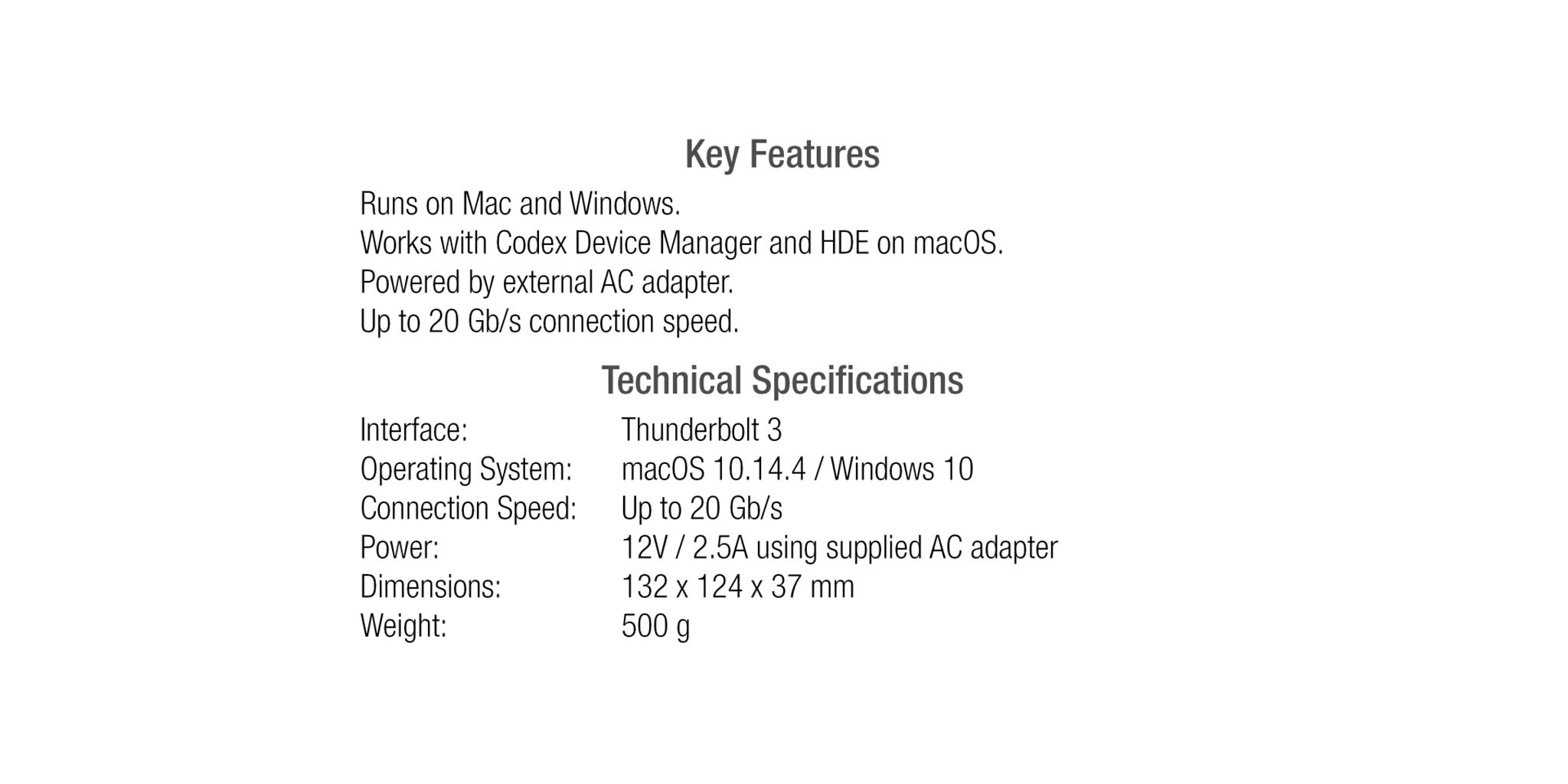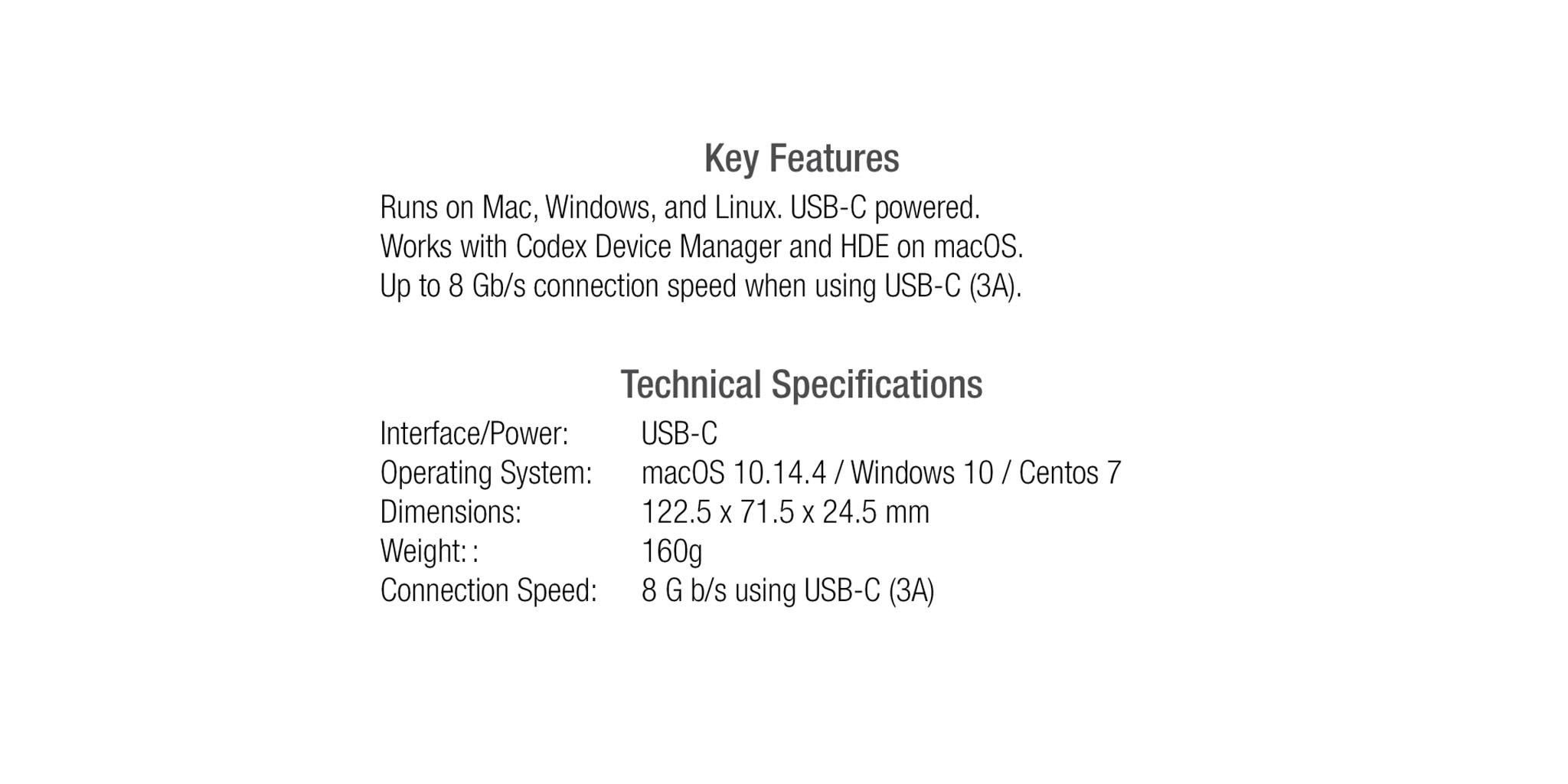Codex and ARRI introduce their new Thunderbolt 3 Compact Drive Dock. It can read ARRI ALEXA Mini LF Compact Drive Media up to 20 Gb/sec. That is 2.5x faster than the currently-shipping Compact Drive USB-C Reader (up to 8 Gb/sec).
The Codex Compact Drive Dock lets you offload ARRI ALEXA Mini LF data much faster than ever before. Combined with Codex Device Manager and HDE (High Density Encoding), downloads are easy and reliable.
The Codex Compact Drive Dock (Thunderbolt 3) is scheduled to ship in May of this year. ARRI part # K2.0034320.
Q & A by Codex
Is a driver or license required for the Compact Drive Dock?
No, there is no driver or license required for the Compact Drive Dock. It can be used as a “plug and play” device.
Can I use the Compact Drive and Dock with Device Manager and HDE (High Density Encoding)?
Yes, the Compact Drive and Dock can be used with Codex Device Manager and HDE on macOS.
Note that the Device Manager and HDE is not available on Windows.
What are your recommendations as to connections?
We recommend connecting the dock directly to a Thunderbolt 3 port that is not shared. The Compact Drive Dock will then provide a read speed of 20 Gb/sec.
If connected on older hardware with Thunderbolt 2 ports, using a supported adapter and sharing with other Thunderbolt devices on the same system, the connection speed may be reduced.
What is the correct way to connect the Compact Drive Dock?
When using a Mac, connect the Compact Drive Dock to the Mac with the provided Thunderbolt 3 cable before booting up the Mac. If the Mac is already booted, connect the Thunderbolt 3 cable to the Compact Drive Dock first and then to the Mac.
What about USB-C cables?
Although USB-C cables may look like Thunderbolt cables, they are not. Make sure the Thunderbolt cable is properly labeled and rated as Thunderbolt 3. Cables can vary depending on the manufacturer. If you experience reliability issues then try another cable, or a cable from another supplier.
Which cables are suitable with the Compact Drive Dock?
0.5m to 2m (20″ to 6 ft) Thunderbolt 3 cables (passive type).
Can I use the Compact Drive Dock with the Codex SXR Capture Drive Dock?
Yes, you can daisy-chain the Compact Drive Dock to the open Thunderbolt 3 port on the Capture Drive Dock.
Can I use the Compact Drive Dock with a Thunderbolt 2 to Thunderbolt 3 adapter?
Yes, however Thunderbolt 2 to Thunderbolt 3 adapters may limit throughput speed. Ideally the dock should be connected directly to a Thunderbolt 3 port.
Codex Compact Drive Reader
The Codex Compact Drive Reader is currently shipping with the ARRI ALEXA Mini LF. Although it is only capable of 8 Gb/sec, it is low cost and easy to connect and use.
Nevertheless, an advantage of the Compact Drive Reader is that it does not require a power supply. Just connect it to a laptop or computer’s USB-C port and start managing your data. This is especially helpful when racing around on location.
The cost-effective Codex Compact Drive Reader can also be purchased separately and several of them should be in every DIT’s permanent collection.
Codex Compact Drive Reader (USB-C) part # K2.0024134.
Codex Compact Drive Adapter
Codex has also designed an adapter to mount an ALEXA Mini LF Compact Drive into an existing SXR Capture Drive Dock (that normally accepts 1TB or 2TB SXR Capture Drives as used in ALEXA LF and ALEXA SXT). Using this adapter, the Compact Drive can be read at the full bandwidth capabilities of the Thunderbolt 2 or Thunderbolt 3 Capture Drive SXR Dock.
ARRI # K2.0024131 Codex Compact Drive Adapter
Codex SXR Capture Drive Dock
To support ARRI SXT and ALEXA LF cameras that use SXR Capture Drives, the Codex SXR Capture Drive Dock is still available for sale from ARRI or for rental from leading camera rental houses worldwide. Its dual ports allow for daisy-chaining a CODEX
Compact Drive Dock and offloading both an SXR Capture Drive and a Compact Drive at the same time at the full 20Gb/sec bandwidth.
Codex SXR Capture Drive Dock (Thunderbolt 3)
ARRI part # K2.0019728.
This article first appeared in FDTimes April 2020 Issue 101.