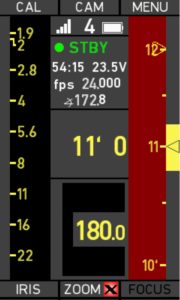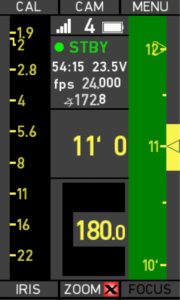ARRI OCU-1 Operator Control Unit
ARRI’s OCU-1 (Operator Control Unit) is a major breakthrough for camera operators to recover control of focus or other lens functions. Here’s a quick refresher course.
The OCU-1 lets the camera operator override and take back focus, zoom or iris control from the WCU-4 (Wireless Compact Unit) at the touch of a button, even when lens motors are attached.
When is this important?
1. You, the Camera Operator, are racing to the next setup and the AC is busy moving all the gear. The Director asks you to line up the shot. Have you ever tried to focus by turning the lens barrel while the motor is still engaged?
2. What if (gasp) your Focus Puller slightly missed the mark during a critical shot. You see the buzz in the eyepiece, press the override button, and can correct the focus with the OCU-1.
3. When you push the OCU-1 override button, the Focus Puller is alerted on the WCU-4 hand unit and can then seamlessly regain control of focus without a jump.
4. The OCU-1 lets you shoot on a gimbal without letting go.
5. When the camera is on a crane, you can adjust the zoom. The OCU-1 connects via an LCS cable from the LBUS to the WCU-4. You can then control the zoom remotely while the Camera Assistant does focus and iris.
6. The OCU-1 is able to control the roll axis of an ARRI Stabilized Remote Head.
7. OCU-1 controls Canon EF lenses without external motors.
What OCU-1 Override Looks Like on the WCU-4
- 1.
- 2.
- 3.
- 4.
1. Focus Puller focuses Wireless Control Unit (WCU-4) at 12’. Uh-oh! The Camera Operator sees the focus buzz.
2. Camera Operator takes control by activating the Override function on the OCU-1 and focuses to 11’. The WCU-4 screen turns red to alert the Focus Puller and the 12’ mark is now a hollow triangle.
3. Operator returns control to Focus Puller by de-activating the Override functions on the OCU-1. But the focus is still offset (solid and hollow triangles).
4. The Focus Puller turns the WCU-4 focus knob to move the hollow triangle back to the 11’ index mark and then can re-engage lens motor control without a jump.
ARRI Master Grips
ARRI Master Grips are not the same as the OCU-1.
Think of Master Grips as left and right handgrips that attach to the rosettes on either side of the camera. Add a wheel or rocker to control lens motors directly by cable. Electronics and an OLED readout on top assign focus, iris or zoom functions.
If you’re working with a zoom lens, chances are you will want a zoom rocker on the right side and an iris or focus control on the left side. If you’re working with a prime, you’ll probably have an iris wheel on the right handgrip and focus on the left. If you are working with a Focus Puller who has a WCU-4, then you may want a focus control (with override) or no electronics on the left handgrip.
When shooting documentary style in the prehistoric era before Master Grips, you usually had to let go of the camera to adjust focus, iris or zoom with your left hand. Now, with Master Grips, you never let go. Master Grips combine comfortable camera handgrips with responsive fingertip control of lens and camera—especially while shooting handheld.
When are Master Grips helpful?
1. You’re bouncing around in the back of a bumpy Land Rover, handheld and comfortably controlling lens functions.
2. Or, you’re hanging on for dear life in a jetboat on the Shotover River. Master Grips provide solid grip and precise lens control when there’s no room for a Focus Puller.
3. You need to react quickly and be ready for anything.
4. You can attach a Master Grip to the pan bar of a fluid head and use it as a zoom control.
This article first appeared in FDTimes April 2020 Issue 101.