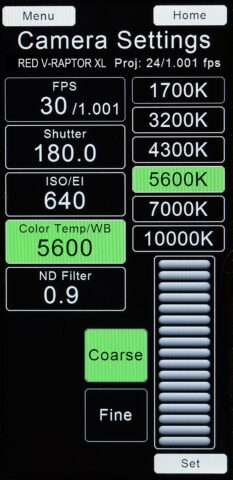Preston Cinema Systems and RED Digital Cinema cameras now talk to each other.
“RED has added a new communication protocol in Firmware 2.0 that allows for even more devices to communicate with the camera using our existing RCP2 (RED Command Protocol), said Loren Simons, Product Management at RED Digital Cinema. “Serial devices can communicate with the camera—as long as they can parse JSON, the language RCP2 uses. Previously, it was an entirely network-oriented protocol.
“We are excited about this integration and have been working with Preston to get this done—not only camera control but also being able to inject lens data. I’m sure over time we will find even cooler ways for the devices to talk to each other.”
Howard Preston, President of Preston Cinema Systems said, “This capability, long on the wish-lists of camera assistants and DITs, has finally come to fruition. With the new serial protocol in place, a Preston Hand Unit HU-4 can control and monitor RED camera functions wirelessly linked to a Preston Motor Driver MDR-5.
“This is a much more robust, quick and reliable communication (point-to-point) real-time connection than using a smartphone.Frame accurate lens metadata can be recorded in-camera. And, setup for the Light Ranger 2 video overlay is done automatically.
“This cooperative effort benefits the entire production community and I hope we can follow up with other camera manufacturers to achieve similar results.”
- Camera Settings Menu → Camera are shown when the Preston MDR is connected to a supported camera with the corresponding control cable.
- When the camera project fps is fractional, for example 23.98 or 29.97 (fps divided by 1.001), the integral fps value is displayed with the fractional indication shown as fps/1.001.
- The camera’s frame rate can be selected either from the FPS selection box or from the list of indexed values to the right.
- The RED V-RAPTOR XL (shown here) has an internal ND system with a mechanical clear filter and ND0.6 – ND2.1 (2 to 7 stops), electronically variable in 0.1 densities (1/4, 1/3, 1 stop increments).
- The Shutter Angle, ISO and Color Temperature are set using the scroll wheel. Press Set to accept the settings.
- This system is expected to be at NAB in the RED/Nikon/MRMC booth N2038.
Preston Hand Unit 4 Display for RED Camera Menus
- FPS: 29.98 is shown as 30÷1.001
- Shutter Angle
- ISO / EI
- Internal ND Filter
- Color Temperature – Coarse Setting
- Color Temperature – Fine Setting