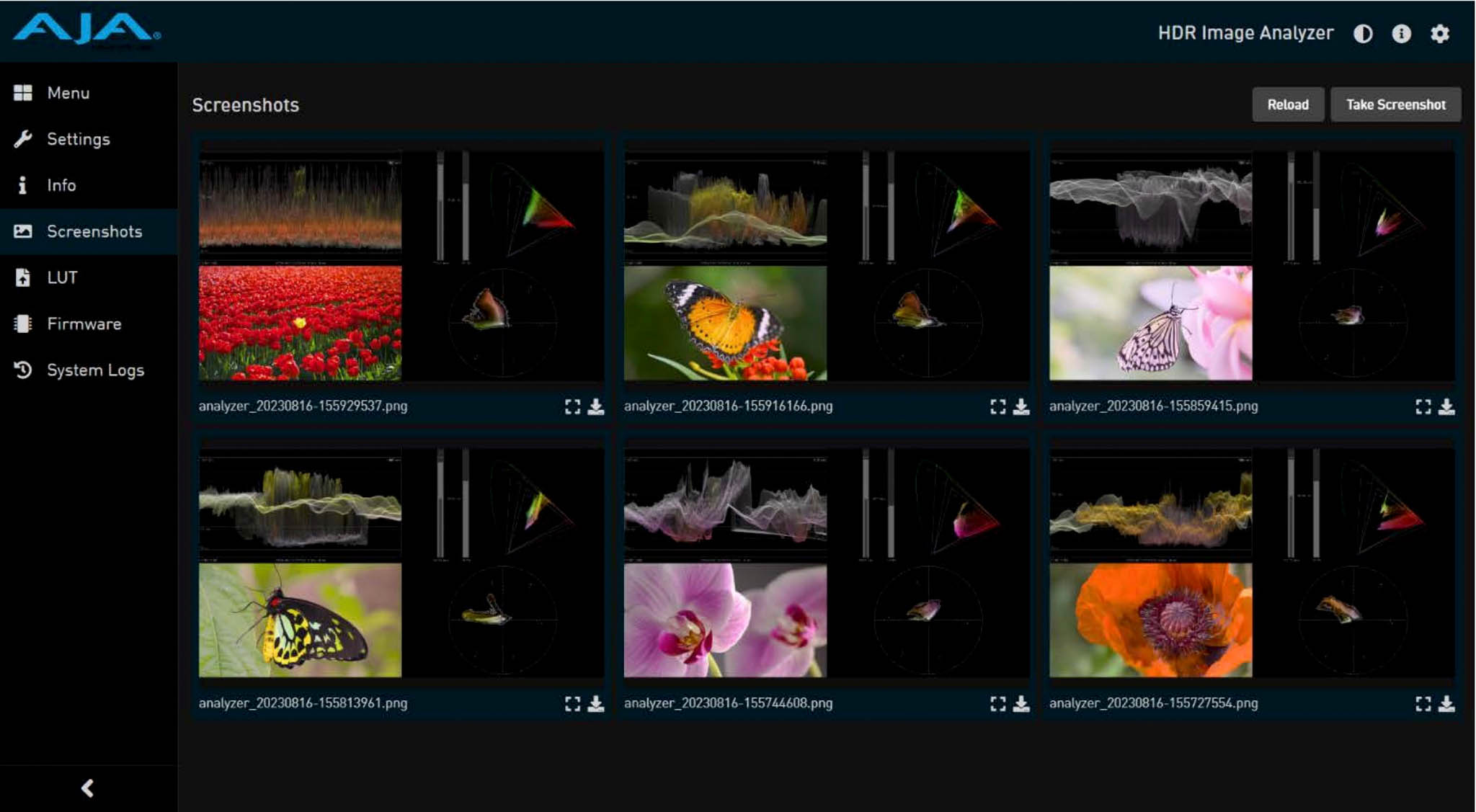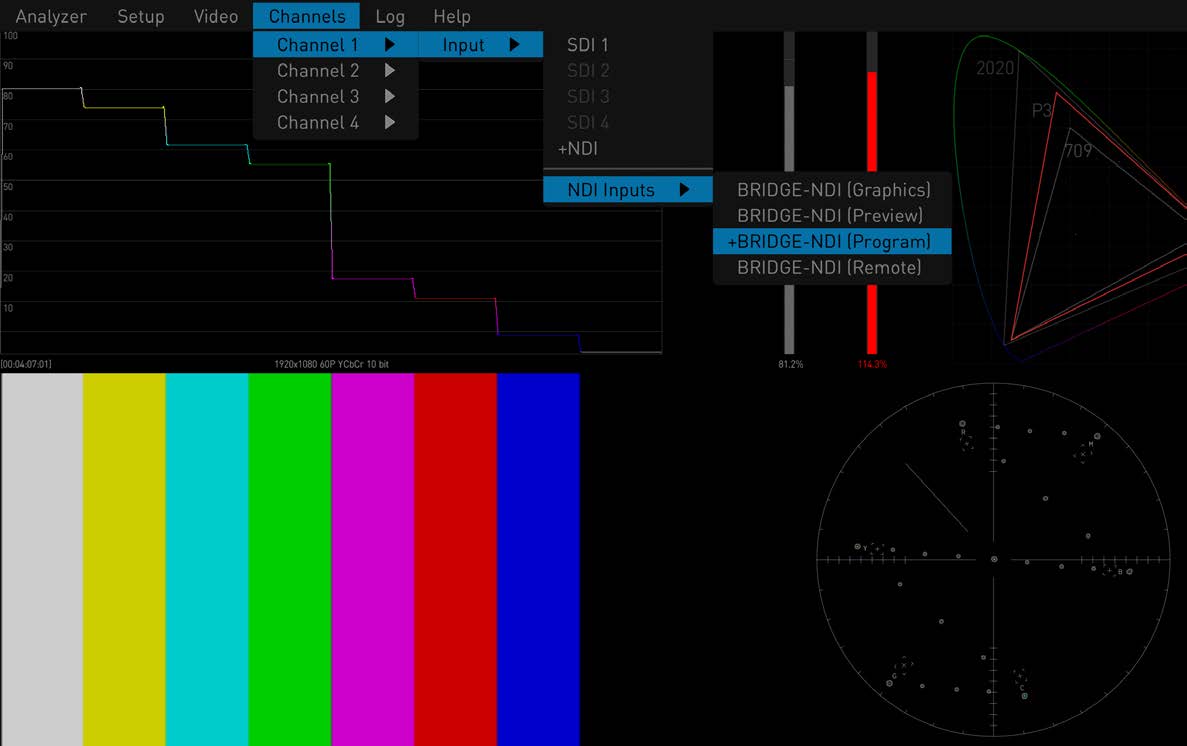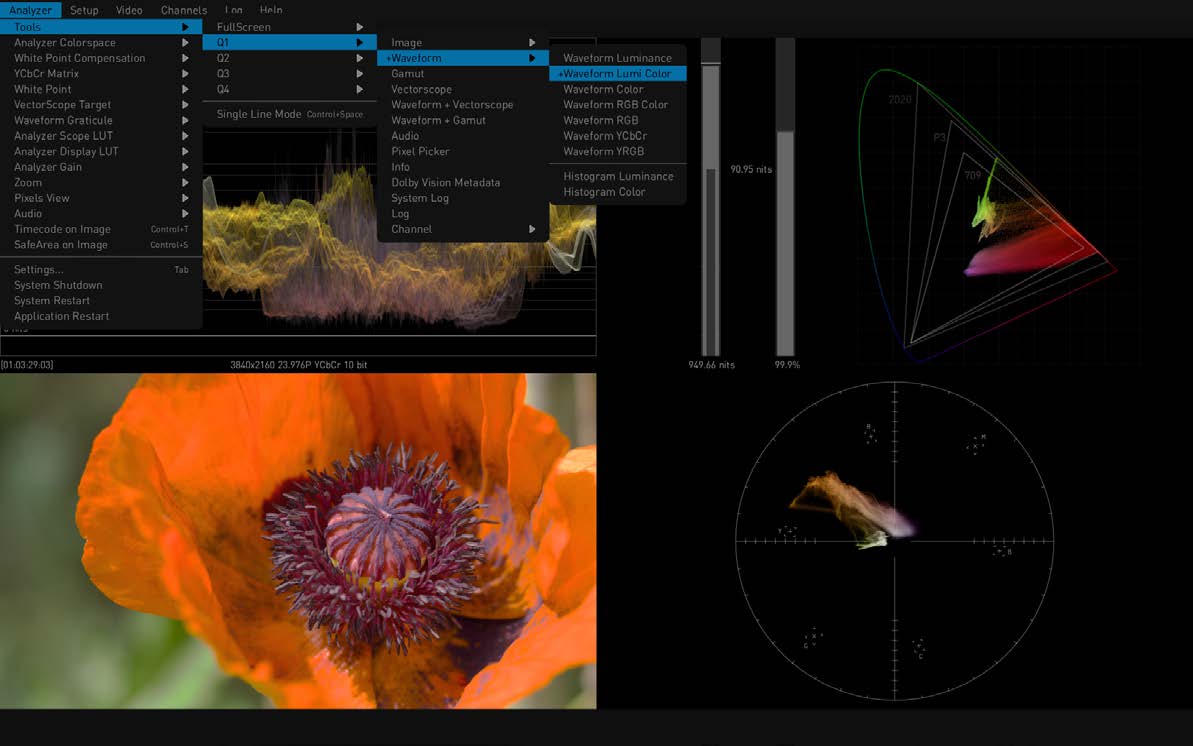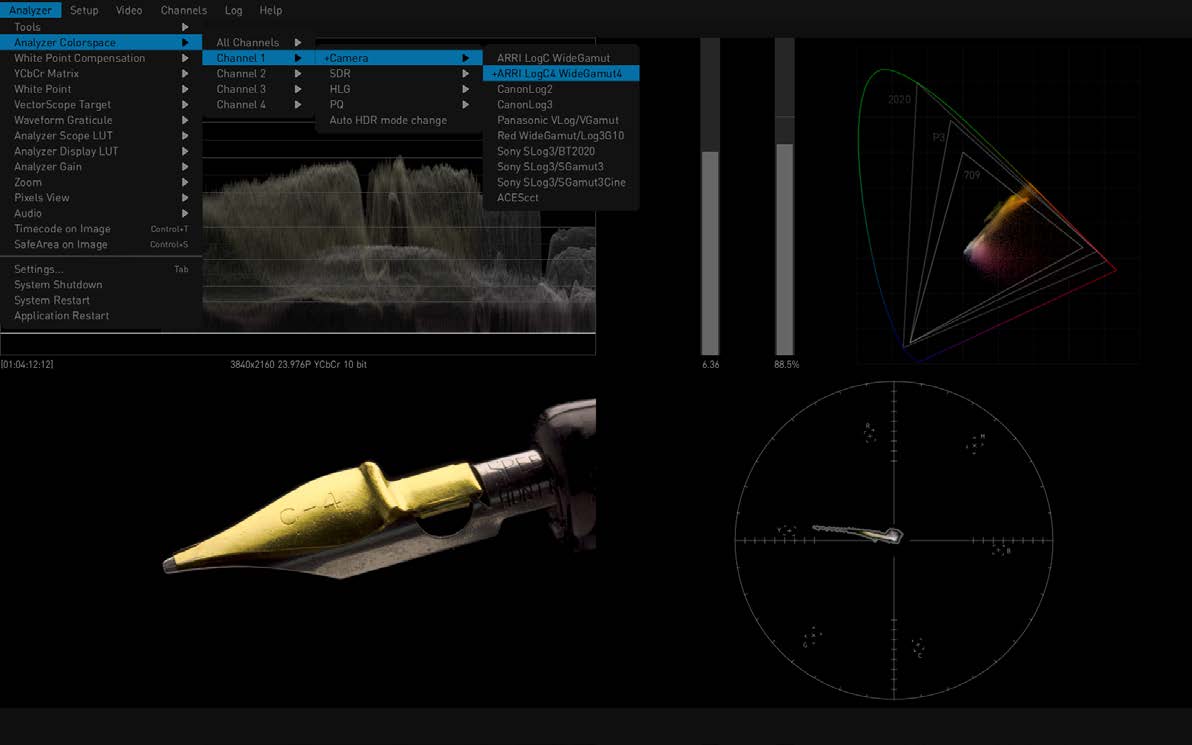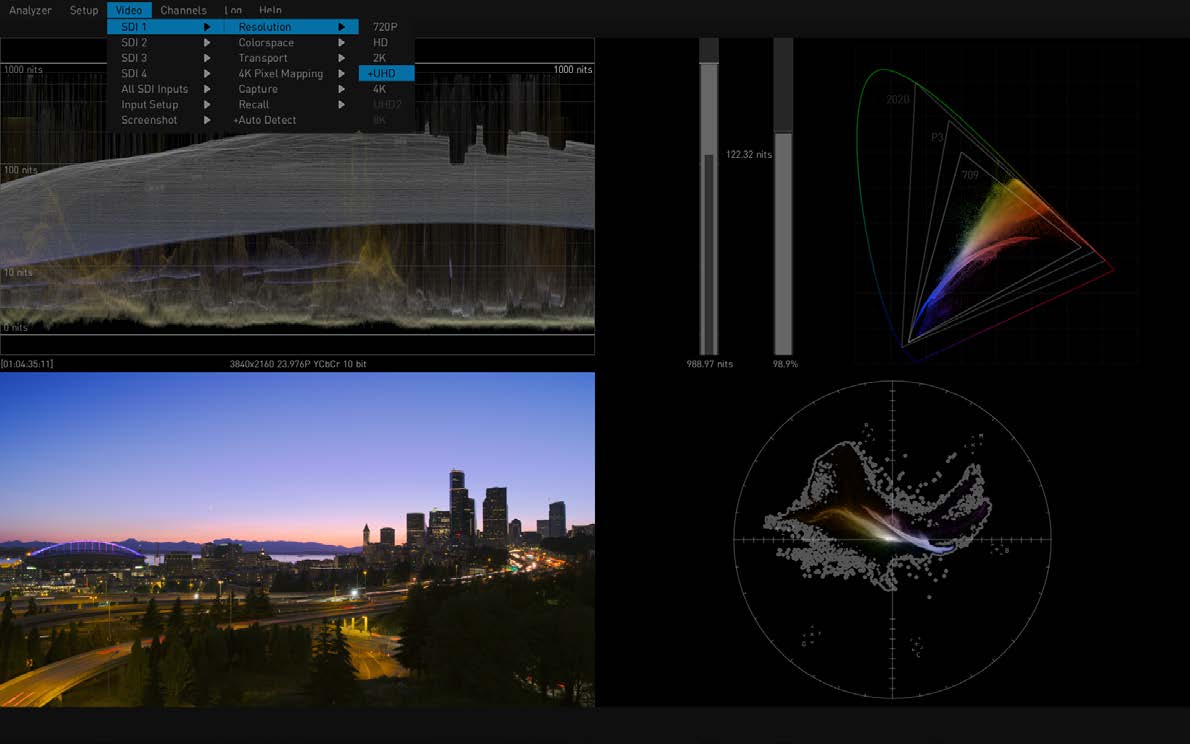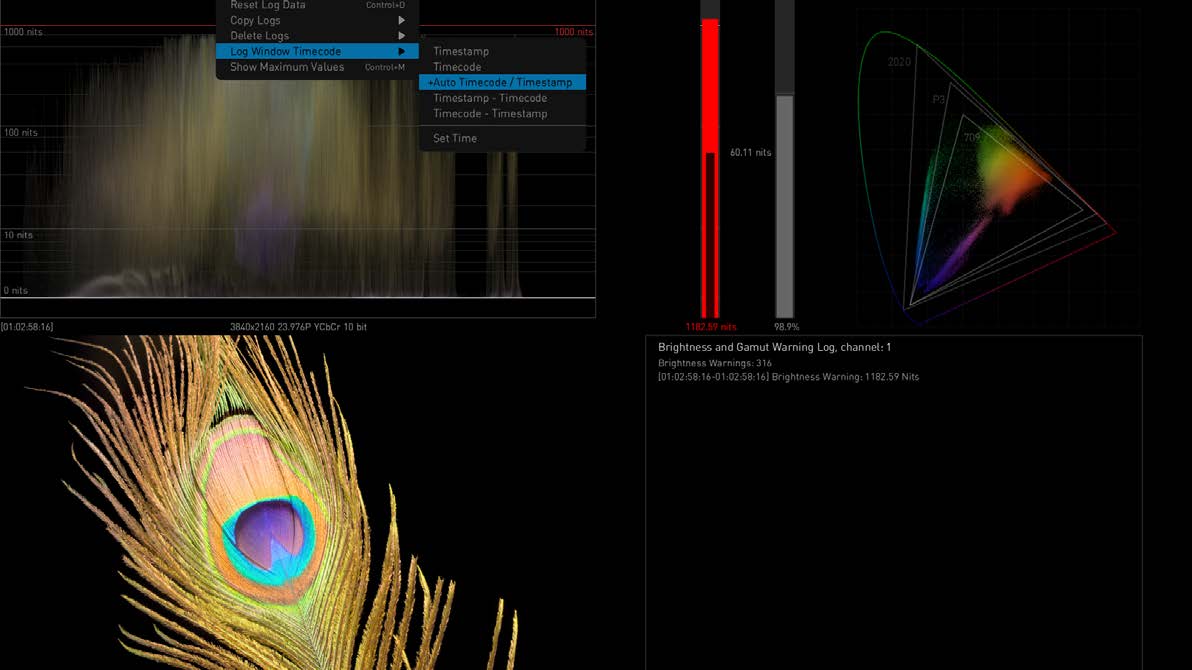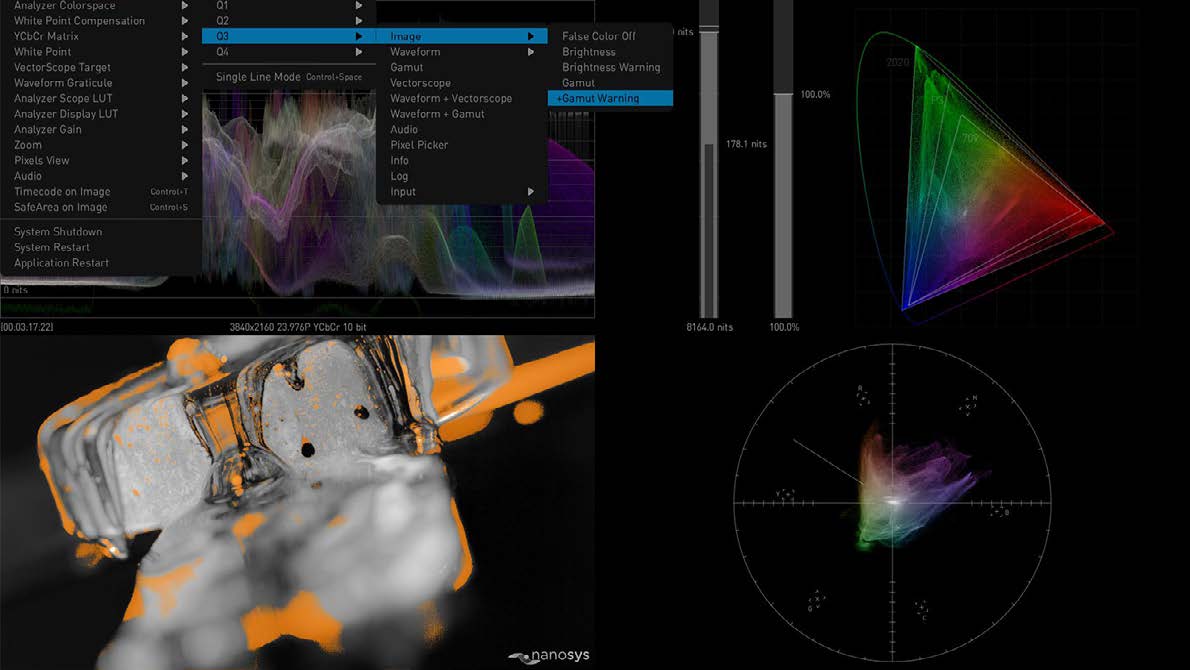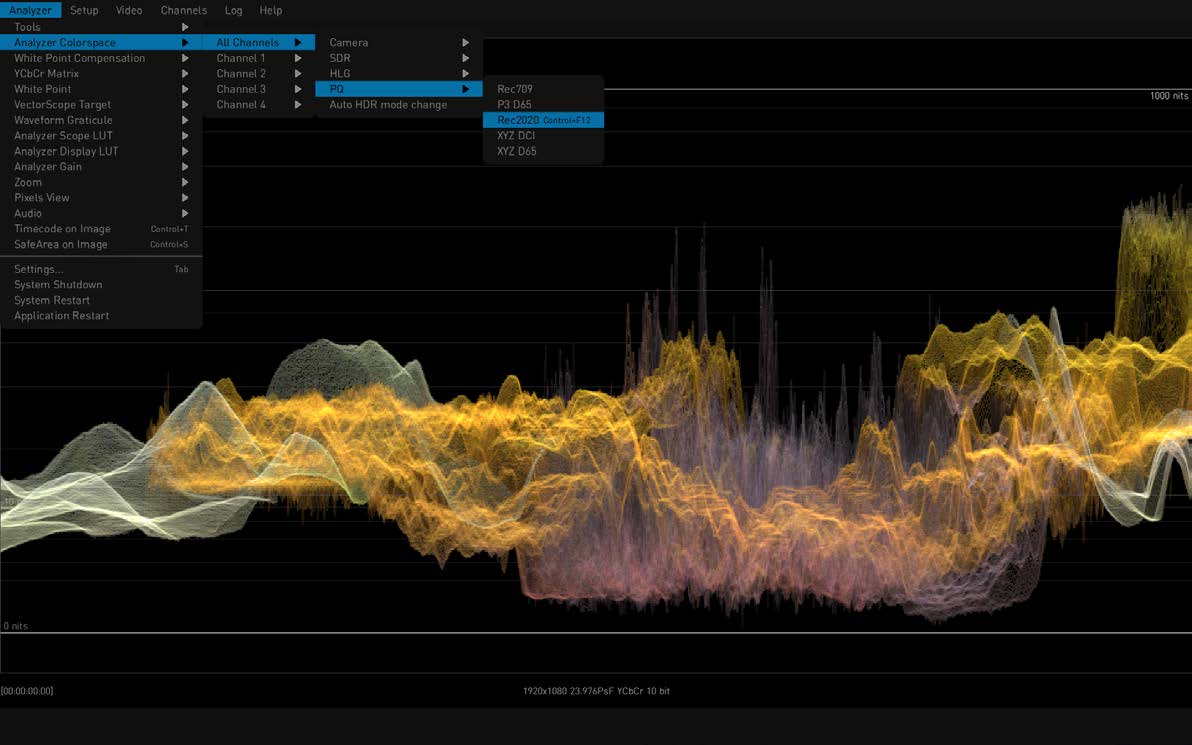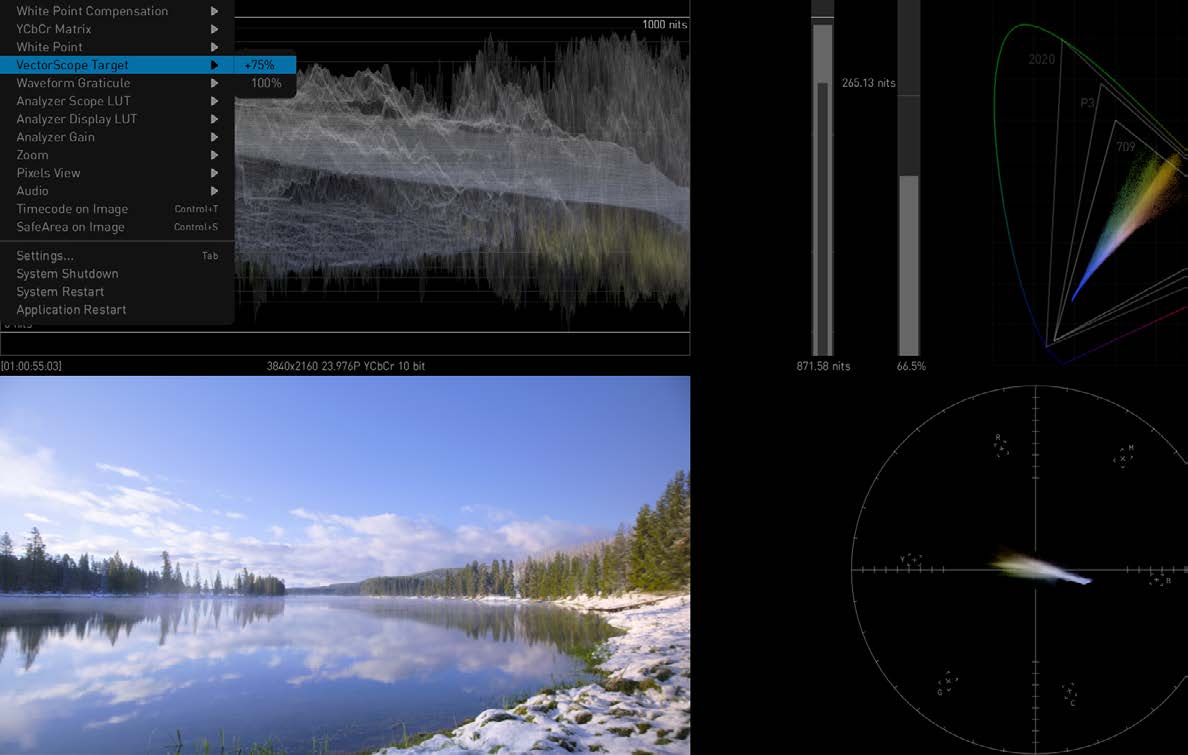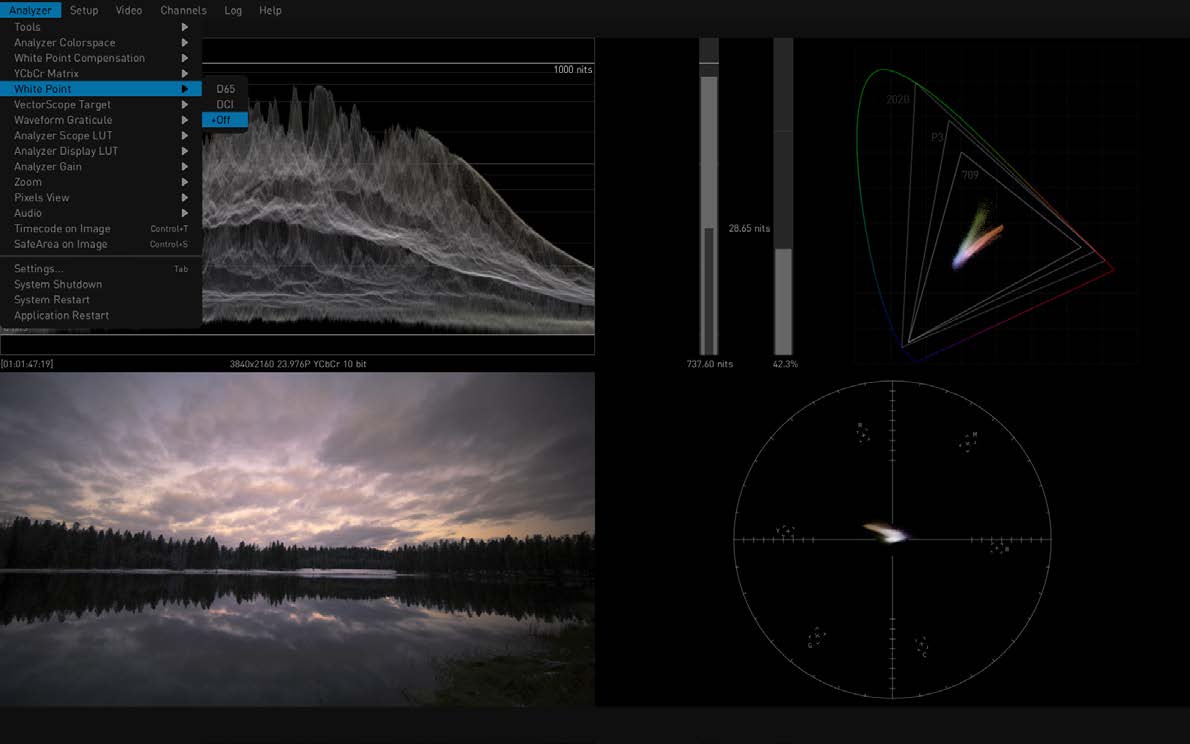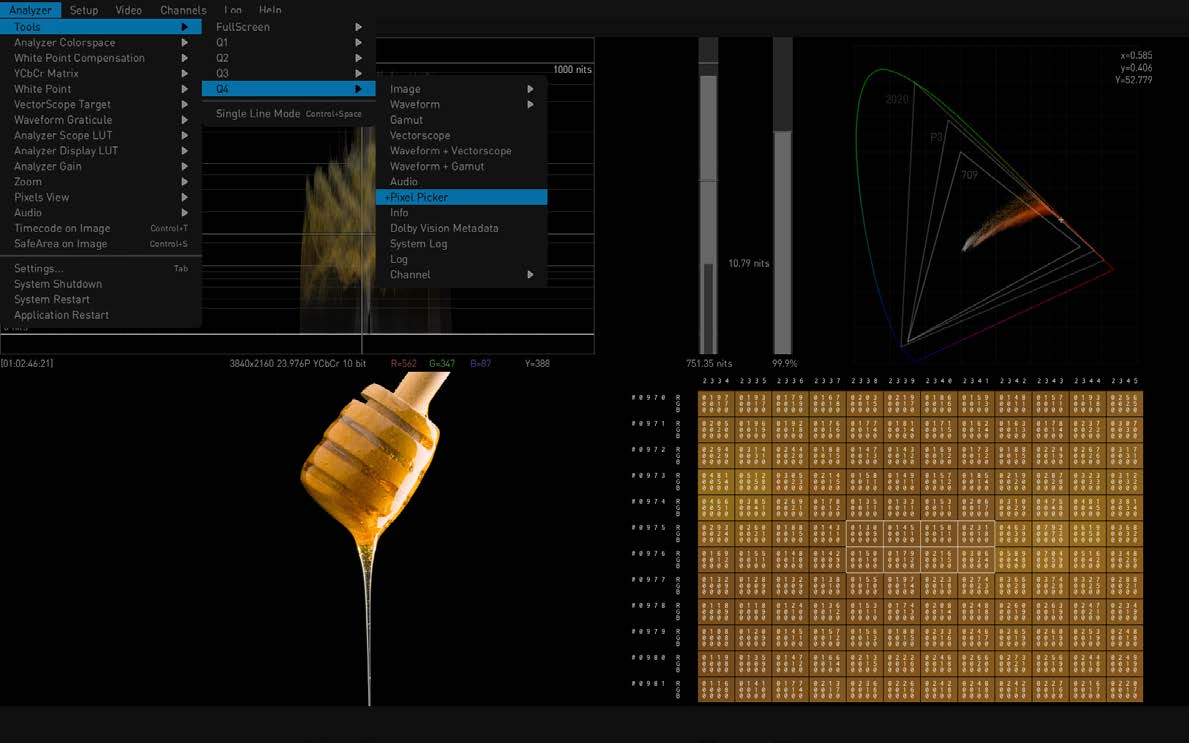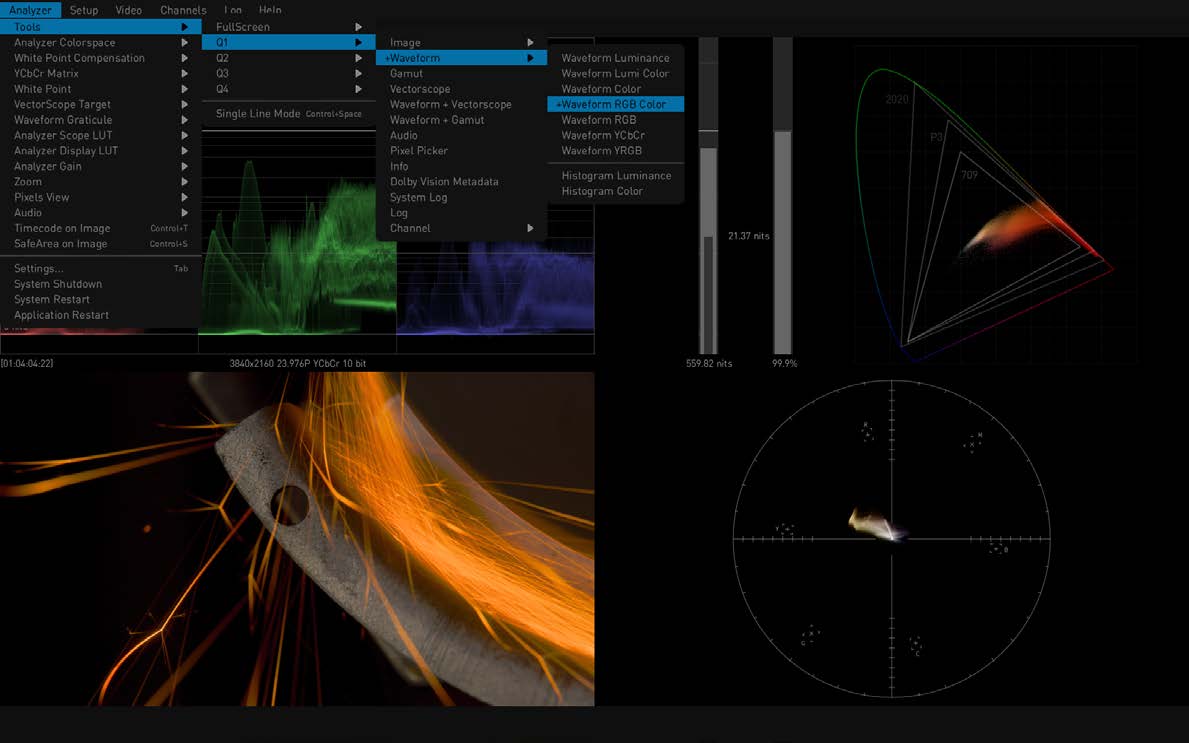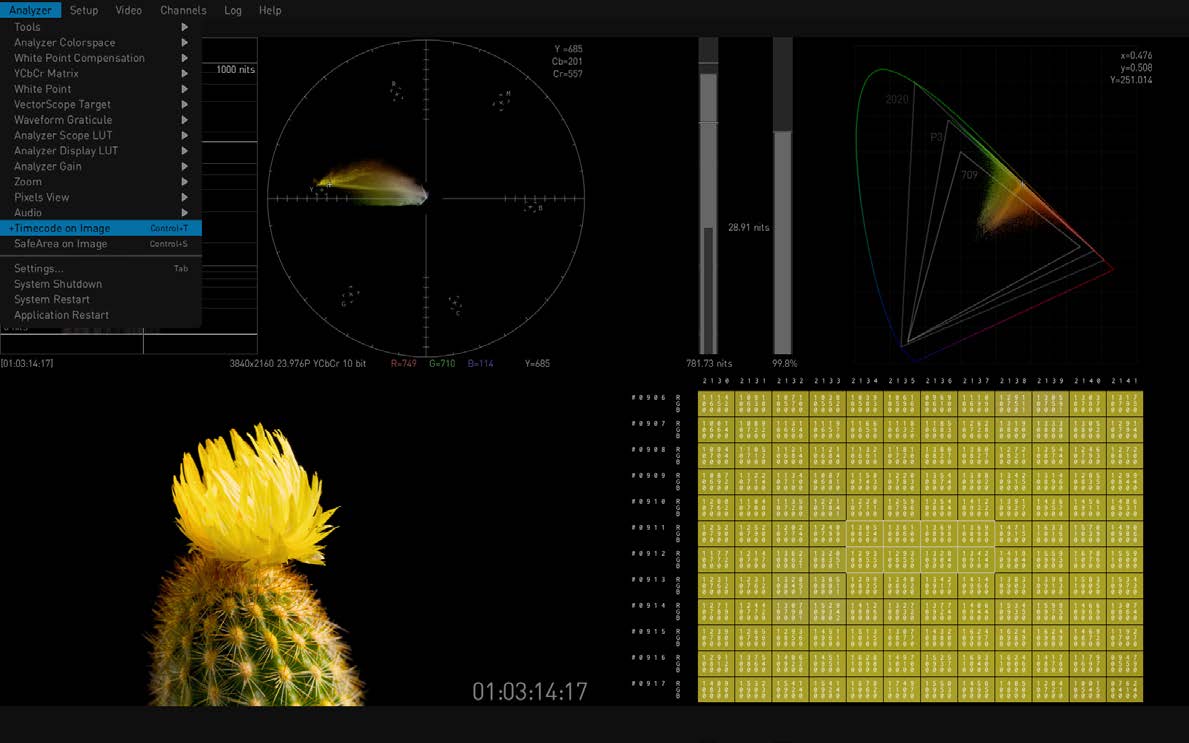AJA HDR Image Analyzer with live picture at right. On monitor at left: Dolby Vision Inspection and Presentation – L1 metadata carried over SDI shown in Lumi Color Waveform on upper left as Min, Avg, and Max NIT lines and shown in the lower right analysis window.
AJA HDR Image Analyzer 12G
AJA HDR Image Analyzer 12G is a real-time SDR, HDR and WCG (Wide Color Gamut) monitoring and analysis device, developed in partnership with Colorfront. It combines AJA’s I/O technology and Colorfront’s image analysis software in a compact 1RU chassis.
The Image Analyzer 12G provides waveform, histogram, vectorscope, analysis and all kinds of content monitoring up to 8K via 12G-SDI and up to 4K via NDI.
AJA Version 3.0 Software update
September 6, 2023. AJA Video Systems announced v3.0 Software update for the AJA HDR Image Analyzer 12G, with new features for HDR monitoring, analysis and QC on multi-cam shows and in post production suites.
The free update increases the number of video channels that can be analyzed simultaneously, integrates new Dolby Vision tools, adds connectivity options, expands 8K/UHD2 format support, and includes support for the latest ARRI LogC4 color science.
The rapid increase in multi-camera productions (concerts, live events, theater and sports) has made side-by-side analysis of multiple signals essential. The ability to see adjustments in real time is also critical, especially when matching multiple cameras.
With v3.0 Software, HDR Image Analyzer 12G now supports up to 4 separate channels of signal analysis—up to 4x 4K/UHD. Each quadrant in the user interface is individually configurable to present an analysis tool for any of the four channels. You can also access a four-channel view — with each channel showing the image, waveform, and vectorscope plus audio metering.
HDR Image Analyzer 12G v3.0 introduces Dolby Vision dynamic metadata inspection and presentation, with support for Dolby Vision v4.0 and v2.9 via SDI, detected automatically. This improvement lets you view Dolby Vision metadata in various ways. L1 metadata is presented visually in the waveform as NIT markers and the Dolby Vision Metadata analysis tool presents other Dolby Vision metadata as readable text. You can watch it change in real time, scene-by-scene and shot-by-shot. Or, you can see how the metadata is changed upstream of the HDR Image Analyzer, as adjustments are made in real time. Helping to accelerate color analysis and quality control, this provides greater confidence that you’ve generated and validated the correct Dolby Vision metadata.
HDR Image Analyzer 12G v3.0 connects to more device types. Now, you can receive Full NDI (Network Device Interface) 4K/ UHD/2K/HD source signals over an Ethernet connection and run them through the HDR Image Analyzer 12G’s analysis toolset in the same way as you would with an SDI signal. No additional, external conversion technology is required. This saves space, power, and cost.
AJA’s HDR Image Analyzer 12G v3.0 supports additional camera log profiles, and manages more 8K formats by including new native support for ARRI LogC4 color space analysis and quadlink two-sample interleaving (2SI) 8K/UHD2 transport. 8K 2SI/ SQD quad-link YCbCr up to 60 fps, 8K 2SI/SQD quad-link RGB up to 30 fps, and 8K dual-link YCbCr up to 30 fps are now supported.
AJA President Nick Rashby said:
“Across the production chain, technology and procedures are progressing rapidly. AJA is dedicated to ensuring users are equipped with the tools they need to adapt with the industry, and our latest update for HDR Image Analyzer 12G is a reflection of that. It meets modern production demands with increased signal analysis capacity, new Dolby Vision SDI metadata inspection and analysis, NDI connectivity and a number of other exciting improvements designed with user feedback in mind.”
As usual, like Oliver Twist, FDTimes wanted more.
Tim Walker, Senior Product Manager at AJA, discussed the HDR Image Analyzer 12G in depth:
Up to now, we’ve had a lot of success with this product in QC, quality control applications in post-production. Users are excited about the product and the updates. Colorists have enjoyed the HDR Image Analyzer 12G as well and they will all be happy to see these amazing upgrades. It should be noted that not everyone needs to be doing HDR signal analysis, and even though this is an “HDR Image Analyzer” It also analyzes everything from camera log inputs to SDR sources, as well as HDR sources. So it spans a wide range of color analysis applications, not just HDR.
We’re also expanding some of the HDR Image Analyzer 12G’s connectivity capabilities by supporting NDI, and this opens the door to a broader base of customers and applications. By adding this ability, you can mix and match SDI and NDI signal analysis and analyze them simultaneously. NDI is starting to get its fingers in lots of different places in the industry and we are often seeing it show up side by side with SDI signals. Up to now, there hasn’t been a tool like a waveform monitor or rasterizer that can actually accept an NDI source and analyze it using the same tools that we use in our SDI world. We are now introducing this hybrid connectivity/analysis capability with our v3.0 update.
Multi-Channel Signal Analysis
Currently the HDR Image Analyzer is really a single channel analysis product. There are four quadrants of analysis tools. You have options of a lot of different tools to put in each of those four quadrants, but at the end of the day, you’re only analyzing one signal.
One of the biggest things that we’re offering now is the ability to analyze four channels at one time. So, you could have four different waveform monitors in each one of those four quadrants from four different signals, SDI or NDI. That’s a big deal because you’re essentially almost quadrupling the signal analysis capacity of the product. Yes, you still have four analysis tools, but you could have a waveform and a false color as well as a waveform and a false color stacked up for two different sources if you wanted to. Each one of those quadrants is individually configurable, not only by the tool that you want to use to analyze with, but also by any of the four channels available. Those source signals could be up to 4K—so simultaneous analysis of up to 4x 4K/UltraHD signals is possible. As stated earlier there is also a new 4 channel view that shows the 4 channels at one time, each with the image, waveform, and vectorscope plus audio metering.
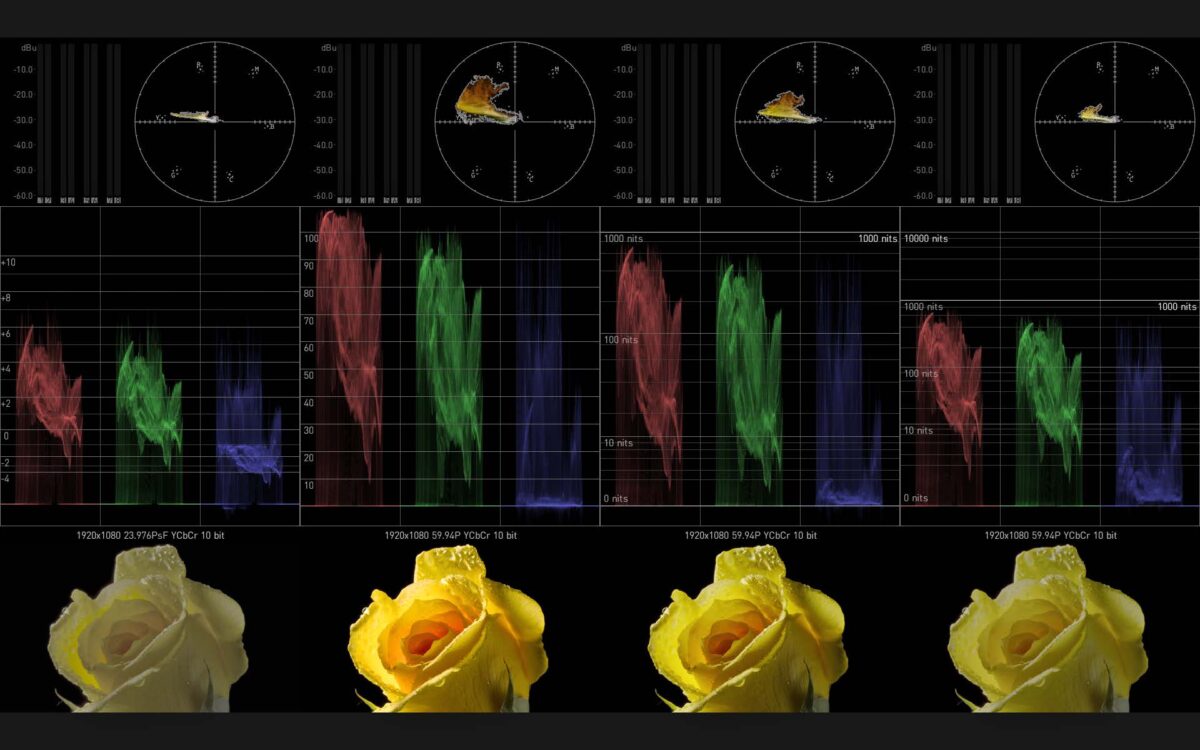
UI showing four simultaneous channels. Multi-Channel Signal Analysis in 4-channel mode: 4 unique sources analyzed simultaneously. From Left to right: Camera Log, converted to SDR, converted to HLG, and converted to PQ.
- Mix and match SDI and NDI sources for simultaneous signal analysis.
- Configurable layouts of 4 simultaneous channels.
- Analyze ARRI, Canon, Panasonic, RED and Sony Log video.
- Analyze ARRI, Canon, Panasonic, RED and Sony Log video.
- Log and share P3 Gamut and brightness violations in HDR footage.
- False color gamut warning shows problem areas of your image.
- Color Space options: in this example, PQ Rec2020.
- Vectorscope Targeting—zoom onto a feature or face, especially helpful for matching skin tones or skies.
NDI
There are a couple of different flavors of NDI. Our AJA HDR Image Analyzer 12G supports high bandwidth NDI. It goes by many names: Full NDI, just NDI, NDI high bandwidth or NDI SpeedHQ. Those are all different ways to describe what this supports. (It does not support HX2 or HX3, which are some different types of NDI.)
Matching cameras
If you’re matching cameras to make sure they are actually outputting the same thing, you can line them up side by side in the analysis window to see exactly where the RGBs are.
How would a colorist use the HDR Image Analyzer 12G v3.0?
As you’re grading, you could output an SDI signal from your computer or workstation, and that SDI output could go directly into the Image Analyzer. Then, the Image Analyzer can present a user interface that will show your changes in the color corrector, and you’ll be able to see it immediately on the waveform and see how you’re manipulating the color.
Another unique feature of the Image Analyzer is that it is one of the only rasterizers on the market that can output its user interface in full 4K HDR over DisplayPort. You can get a very high resolution image of either your actual content or one of the tools that you’re using to fine-tune that image.
Expanded support for the latest color science and 8K
Currently the Image Analyzer supports a lot of different native camera color spaces and color science.
ARRI came out with their ARRI LogC4 around this time last year. It’s starting to be used more widely in the industry as they offer different ways to be able to convert different log formats into LogC4. And so, we want to be able to make sure that we support that latest color space in a product like this. You can come in natively with ARRI LogC4, and we can display and analyze it in its native color space and show it to you. In the waveform, the graticules are shown as stops rather than NITs so we can properly analyze the new color space.
The HDR Image Analyzer 12G v3.0 update keeps up with our other products that offer ARRI LogC4 conversion, like our AJA ColorBox and FS-HDR both with the Colorfront Engine. So it’s rounding out our color tool set for supporting ARRI LogC4.
We also support Canon, Panasonic, RED, and Sony cameras.
Dolby Vision
One of the other new things that we are doing in the Image Analyzer is something that’s really kind of new. Dolby Vision is generally carried as metadata, and some products are embedding/tunneling it into the SDI signal and outputting it that way. For products that do, the Image Analyzer can be connected to the SDI output and now we can inspect that Dolby Vision dynamic metadata and actually present it to the user in a couple of different ways.
We can look at the L1 metadata and present it on the waveform monitor as the Min, Avg, and Max NIT values, and be able to see that change in real-time and shot-by-shot or scene-by-scene as the metadata is changing.
We also have a Dolby Vision metadata tool that’s in the analyzer. It can present all of the metadata in a human-readable format, so you can actually see it there and have it presented in the waveform as well. The brightness bar on the gamut tool will also turn red if the signal goes outside the L1 Max. It is another helpful tool for people doing QC of content that has Dolby Vision embedded in it.
- Whitepoint: Set DCI, D65 or none. (Image 1 of 2)
- Whitepoint: Set DCI, D65 or none. (Image 2 of 2)
- HDR Analysis Tools
- Timecode can be overlayed on screen.
Grading in SDR, HDR, and Dolby Vision
HDR Image Analyzer 12G will help colorists do more passes in a shorter amount of time. They don’t even need to have an HDR monitor to see it. They can still analyze it with this tool and have it presented on an SDR monitor if they want to. The Analyzer even allows you to load in LUTs so you can analyze the signal with a LUT applied or if you just want to put a LUT on just the display to make an HDR signal look right on an SDR display, you can do that too. Either way, the analyzer will help them quickly visualize where the limits are, validate the code values of specific brand colors, inspect metadata and so much more.
8K Video
More and more 8K is being done. As you might imagine, there are still the challenges that go along with any kind of new technology. Yes, our product does support 8K signal analysis.
Some customers have utilized it not just to analyze the color of their 8K signal, but also to help validate their workflow and connections to other 8K source devices that are supposed to be outputting 8K, but may not be properly signaling it to other devices that are downstream of it.
That signaling comes in the form of the VPIDs, or video payload identifiers. There’s a SMPTE standard for how you signal or configure your VPID to let other products know what you are. People are using the Image Analyzer to validate that other products are outputting the correct VPIDs. Their signal path might not have been working correctly because these VPIDs were incorrect, and they needed the analyzer to be able to reveal that.
No price increase
We think the v3.0 Software update should add great value to the AJA HDR Image Analyzer 12G. We’re not increasing the list price. We’re keeping the price the same, and we’re adding a lot of new capabilities to it. It’s kind of a big deal.