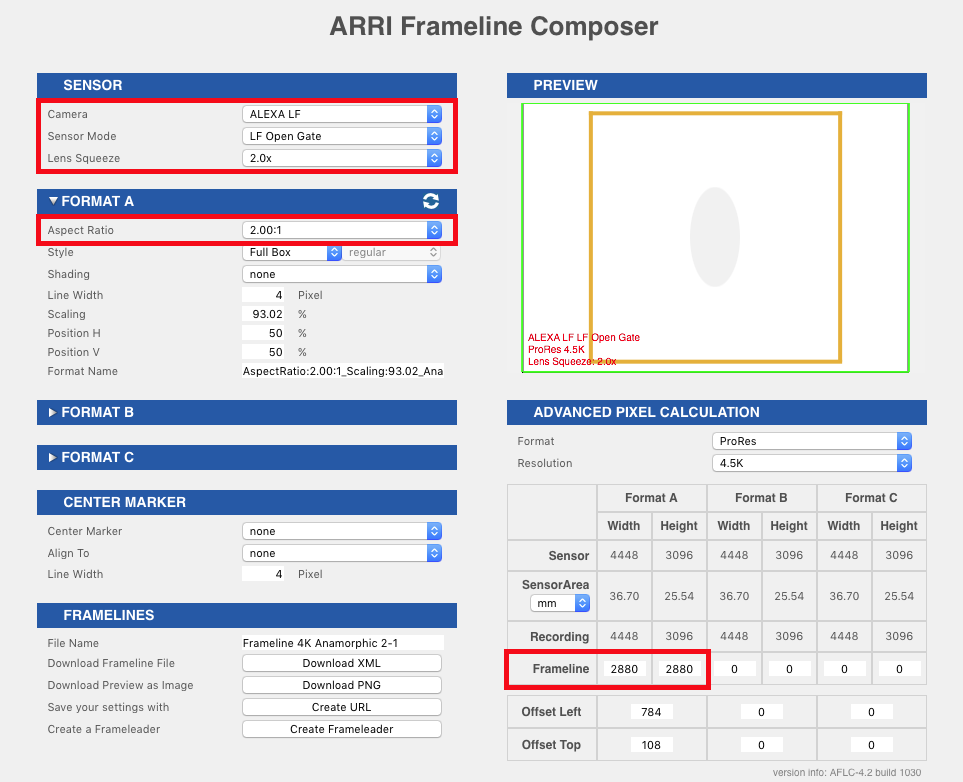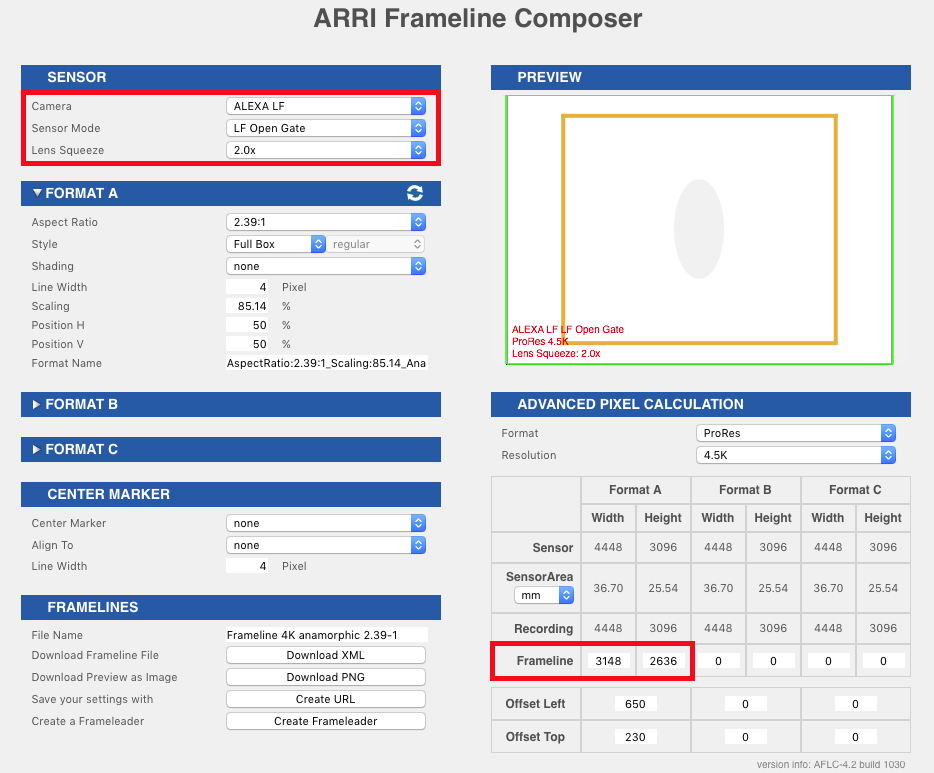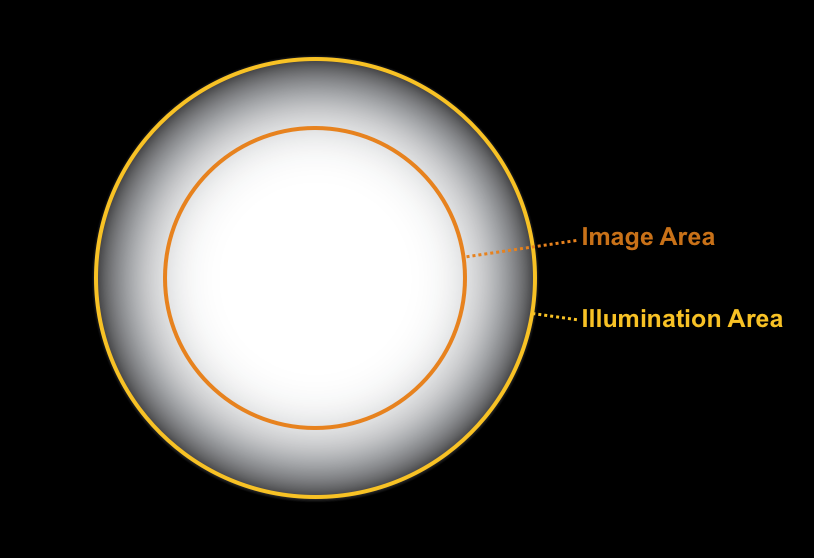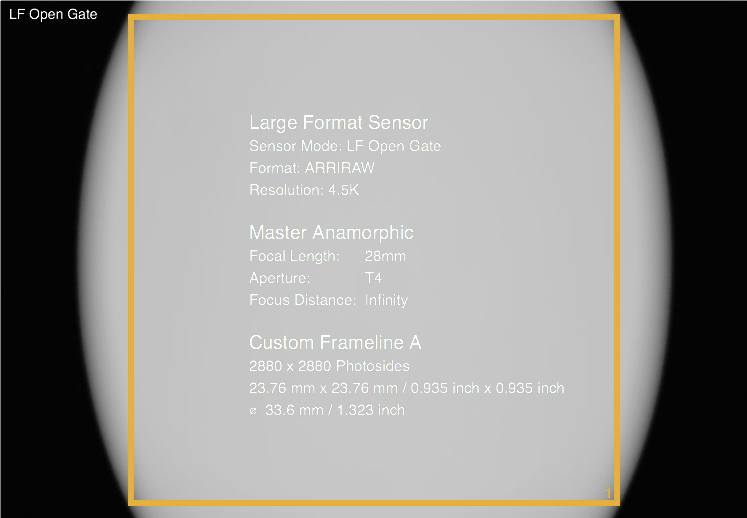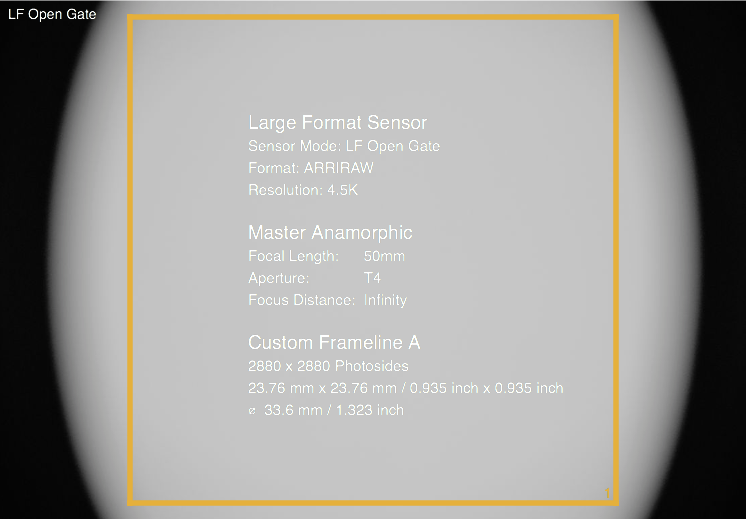Marc Shipman-Mueller published a helpful and interesting white paper, “ARRI ALEXA LF & Anamorphic Lenses.” It is in the DOWNLOADS section of the ALEXA LF microsite or you can download it directly here.
Here’s a summary of the key points.
You have a Netflix show. You’d like to shoot with 35mm anamorphic lenses on Alexa LF. Can you satisfy the Netflix 4K UHD specification?
Yes. You can do this with ARRI Alexa LF Open Gate sensor mode and crop in post.
Netflix prefers 2:1 aspect ratio for anamorphic release. (Think of it as 2.39:1 with more crop—pillar-box—on the left and right sides. Also think Storaro “Univisium” aspect ratio.) So, a 2:1 release-format image shot with a 2x anamorphic lens essentially “squeezes” the original image onto a 1:1 sensor area (2 ÷ 2 = 1). How big does this area have to be?
The math for anamorphic is different for spherical and Netflix has taken that into consideration. So, when we talk about a 4K UHD anamorphic specification, that means the total of horizontal pixels multiplied by vertical pixels should equal 8.29 Million. So, an anamorphic 2:1 aspect ratio image squeezed 2x (1:1 aspect ratio on the sensor) can be 2880 x 2880 (8,294,400 pixels) on the ALEXA LF sensor. All Master Anamorphic lenses cover this area (29.26 mm ∅).
If you want to shoot with 35mm format 2x squeeze anamorphic lenses for a 2.39:1 aspect ratio release, please discuss with Netflix first. That would entail an area of 3148 wide x 2636 high (8,298,128 pixels) on the ALEXA LF sensor. Master Anamorphic lenses from 40 mm up cover this area, and the ARRI Anamorphic Ultra Wide Zoom AUWZ 19-36 covers it from 21 mm up.
Cooke Anamorphic /i primes and zoom lenses have a larger image diagonal of 33.54mm, so presumably they all should cover. Of course, you could shoot with Full Format Anamorphic lenses in the first place, and not have to worry about all this math.
2:1 Aspect Ratio Anamorphic 4K UHD
Let’s assume you want to shoot in 2:1 aspect ratio with Master Anamorphics. But yikes, there are no default 2880 x 2880 framelines on the Alexa LF. What to do?
You can set the Alexa LF’s frame lines by using ARRI’s Frameline Composer
arri.com/de/camera/alexa/tools/arri_frameline_composer
Follow along in the screenshot below.
- Camera = Alexa LF
- Sensor mode = LF Open Gate
- Lens Squeeze = 2.0x
- Aspect Ratio = 2.00:1
In the Advanced Pixel Calculation Area, set the Framelines to 2880 width and 2880 height. Voilà. 1:1 framelines. That’s an image area of 23.76 x 23.76 mm.
2.39:1 Anamorphic 4K UHD
Enter the following data in the ARRI Frameline Composer:
- Camera = Alexa LF
- Sensor mode = LF Open Gate
- Lens Squeeze = 2.0x
- Aspect Ratio = 2.39:1
In the Advanced Pixel Calculation Area, set the Framelines to 3148 width and 2636 height. Done! 1.19:1 framelines for the squeezed image area of 25.97 x 21.75 mm.
And, “O frabjous day! Callooh! Callay!”—the benefits of taller height sensors are revealed. And the math is fair. A 2.39:1 spherical widescreen 4K UHD Alexa LF image is 4448 pixels wide by a mere 1856 high (image area of 36.70 x 15.31 mm). That’s 8,255,488 pixels — which is actually slightly fewer than our 4K UHD anamorphic images.
Illumination Area vs Image Area
A funny thing happened on the way to Full Format / Large Format. Manufacturers had been pretty strict about specifications in the 35mm / Super35mm days. The published image areas, circles and diagonals were rather conservative: assuming you’d want the same stellar MTF, resolution and lack of shading (vignetting) from center to the edges.
But lo and behold, when larger sensors came upon us, a number of 35mm format lenses looked quite nice. Sure, there was image fall-off, darker edges, softer peripheral areas. But sometimes that contributed to an interesting look. Sometimes not.
The folks at ARRI call this Illumination Area – as opposed to image area. In fact, they have an entire web tool where you can investigate how lenses look on larger sensors.
www.arri.com/camera/alexa/tools/arri_lens_illumination_guide
Marc Shipman-Mueller goes further. In his white paper “ALEXA LF & Anamorphic Lenses,” Marc says, “We realized that using the term image ‘circle’ is inaccurate, as anamorphic lenses do not project a circle onto the sensor, but an oval. This is why we have switched to the terms “image area” and “illumination area”.
Any lens will project an image with a circular (spherical lenses) or oval (anamorphic lens) shape onto the sensor. Inside this shape is first the image area, which is the area within which the lens’ manufacturer guarantees the lens optical quality. However, there is still light outside the image area, all the way out to where there is no more light, which is called the illumination area. Since the area between the image area and the illumination area is of undefined quality, we strongly advise you to shoot tests to determine if you like what you see there, if you want to use that area.”