
Rescued Webcam: Sony RX100 V held together with gaffer tape after it dropped in Tokyo and retired from active duty. Now a webcam. Screen flips up nicely selfie-style.
If you are not yet unleashed from a locked-down film set in Prague or Outer Mongola, life on location goes by in WebZoFloGoZoom Rooms. We are reduced to grainy galleries of thumbnails, faces flickering, audio echoing. This is ironic for trailblazers of technology and style, fearless fans of 4K and Full Frame.
Wouldn’t it be nice to have a webcam with a good camera and a lens worthy of your attention that’s tighter than The Revenant? Most likely, the built-in webcam on your laptop has the equivalent of 28mm Full Frame (18mm Super35) lens and the depth of field goes from here to eternity.
You could buy an expensive external webcam, but they have been back-ordered for months. Once upon a time, external webcams were mostly relegated to conference rooms which is why their wide angle lenses are almost panoramic. Fortunately, there are better ways to web chat.
Chances are good that you may already have an AJA U-TAP HDMI. They are almost everywhere and widely used as a painless way to capture video on macOS, Windows and Linux computers.
The AJA U-TAP HDMI also works as a great high-end webcam. You can attach many video or still cameras with an HDMI connector. AJA also makes an SDI version: U-TAP SDI.
Plug one end of the U-TAP into the HDMI output of a good camera. Plug the other end of the U-TAP into your computer’s USB port. You are now ready for FaceTime, Zoom, Skype, WebEx and many other video chat apps. I had good luck with Sony RX100 V and VI and a7R IV cameras. The key to success was the ability to turn off HDMI overlay text data and display a clean image.
AJA U-TAPs come in both HDMI and SDI models. Both seem to be temporarily back-ordered now that the “secret” has been discovered.

Vintage Look Full Frame Webcam: SIGMA fp with L-Mount to M-Mount adapter and Leitz Wetzlar 1950s Summaron 35mm f/2.8.
The Ten Webcam Commandments
With apologies to Moses and Lin-Manuel Miranda’s Ten Duel Commandments, here are some suggestions.
I. Thou shalt not chat in thine bathrobe or pajamas. Wear something chic.
II. Plan production value, proper propping, and a good background. We are in the moving picture business, for God’s sake.
III. And God said, “Let there be light.” Light like a Maestro. Single source, available light is good.
IV. A 20K shining through the window would be nice, now that Mole makes an LED 20K you can plug into the wall.
V. When God divided the light from the darkness, that did not mean it had to look like the 6 o’clock news on a local TV station.
VI. Contrast. Lacking 12×12 solids at home, string up your black T-shirts and Comme les Garcons outfits to create negative fill.
VII. Soften the light with a shower curtain or bedsheet. If lucky, you have some rolls of Rosco or Lee diffusion in the garage. Choose a pretty location. Turn off overhead fluorescents.
VIII. 86 the tchotchkes, memorabilia and souvenirs in the bg.
VIX. Wrangle the dogs, cats, screaming kids and significant others out of the shot.
X. Look into the camera when you’re talking or someone is talking to you. If you are one of many, muted in conference and just lurking, it is fine to move the camera off to a side angle or cover the lens while you do other, dare we say, more important things.
AJA U-TAP HDMI and U-TAP SDI are tiny metal boxes about the size of a stack of credit cards.
HD or Standard Definition video goes in one end. There’s a capture card inside than converts the video to a UVC (USB 3.0 Video Class) signal. You plug the other end of the U-TAP into the USB port of a Mac, Windows or Linux computer.
The U-TAP HDMI captures and converts video up to 1080p 60 via HDMI v1.4a RGB or YUV. AJA’s U-TAP SDI has similar specifications for input via 3G-SDI. The USB 3.0 connector is bus-powered. Embedded stereo audio is supported. U-TAPs are plug and play. No drivers are required.
Capturing video on your computer with the U-TAP requires a UVC application, like Quicktime. I use Quicktime to capture framegrabs that show menus of the cameras we’re explaining in these pages. Be sure that both camera and microphone are enabled in Apple>System Preferences>Privacy.
Thanks to AJA’s Eric Norrell steered me to OBS Studio (Open Broadcaster Software), a fine, free, open source application for streaming, capture and recording video assist on a laptop or workstation.
obsproject.com
Best of all, U-TAP has been working seamlessly for web conferences on FaceTime, Skype, Zoom, WebEx and more.
Most applications that support webcam ingest or capture are compatibile. For a list of software, go to:
aja.com/compatibility/u-tap
U-TAP HDMI and U-TAP SDI are available through AJA’s worldwide reseller network once backorders clear at US MSRP of $345.
aja.com/en/products/u-tap-hdmi
Here’s a Sony article: How To Use Your Sony Alpha And RX Cameras For Webcams and Live-Streaming.
AJA U-TAP LED Status and Connections
1. Use a camera whose HDMI overlay information can be turned off.
2. Set the camera’s HDMI Resolution to AUTO. Things usually work better in VIDEO mode rather than STILL mode—especially audio.
3. Check the video and audio settings in Skype. Skype>Audio & Video Settings>Audio & Video.
If you see onscreen text, most likely your camera doesn’t allow HDMI overlay data to be turned off. Better try a different camera.
4. To check the video in Zoom, go to: Preferences>Video Settings.
If you see pillars on the left and right, you are probably in STILL photo mode on the camera rather than video. Dutch angles are fun.
5. When talking, look into the camera. Here, we have availble light coming through the west window of the office. It is diffused with ROSCO Light Grid Cloth taped to the inside of the window. A 4×4 Matthews floppy is just out of frame (camera right, my left) for anti-fill.
6. If you’re just lurking in a meeting, it can be more interesting to place the camera off to the side instead of long blank stares directly at the screen. Having a real camera tethered to the AJA U-TAP, you can easily change angles. Do you have a motorized slider sitting around at home? A remote-contolled robotic gimbal operator? The possibilities are amazing.


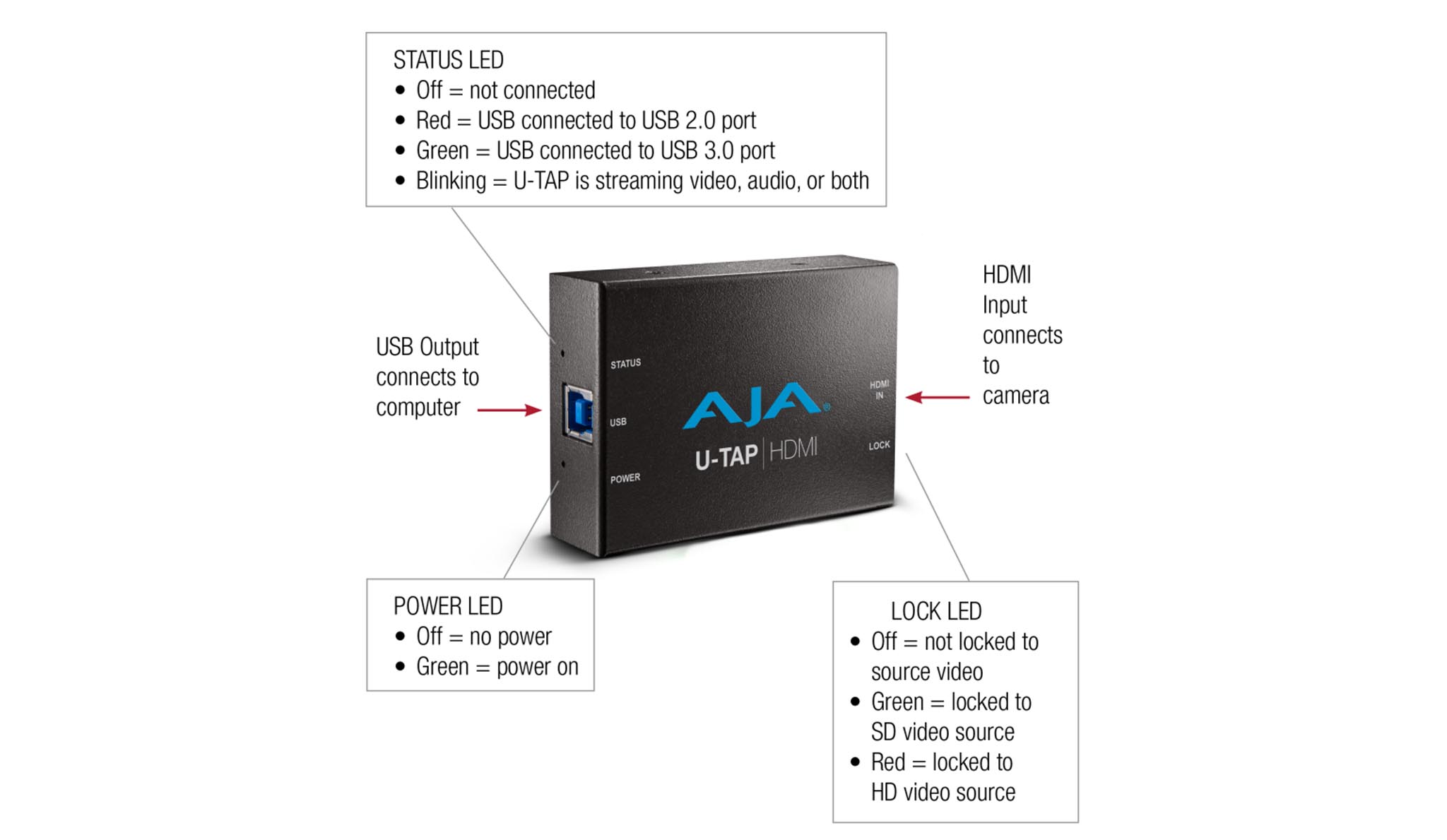
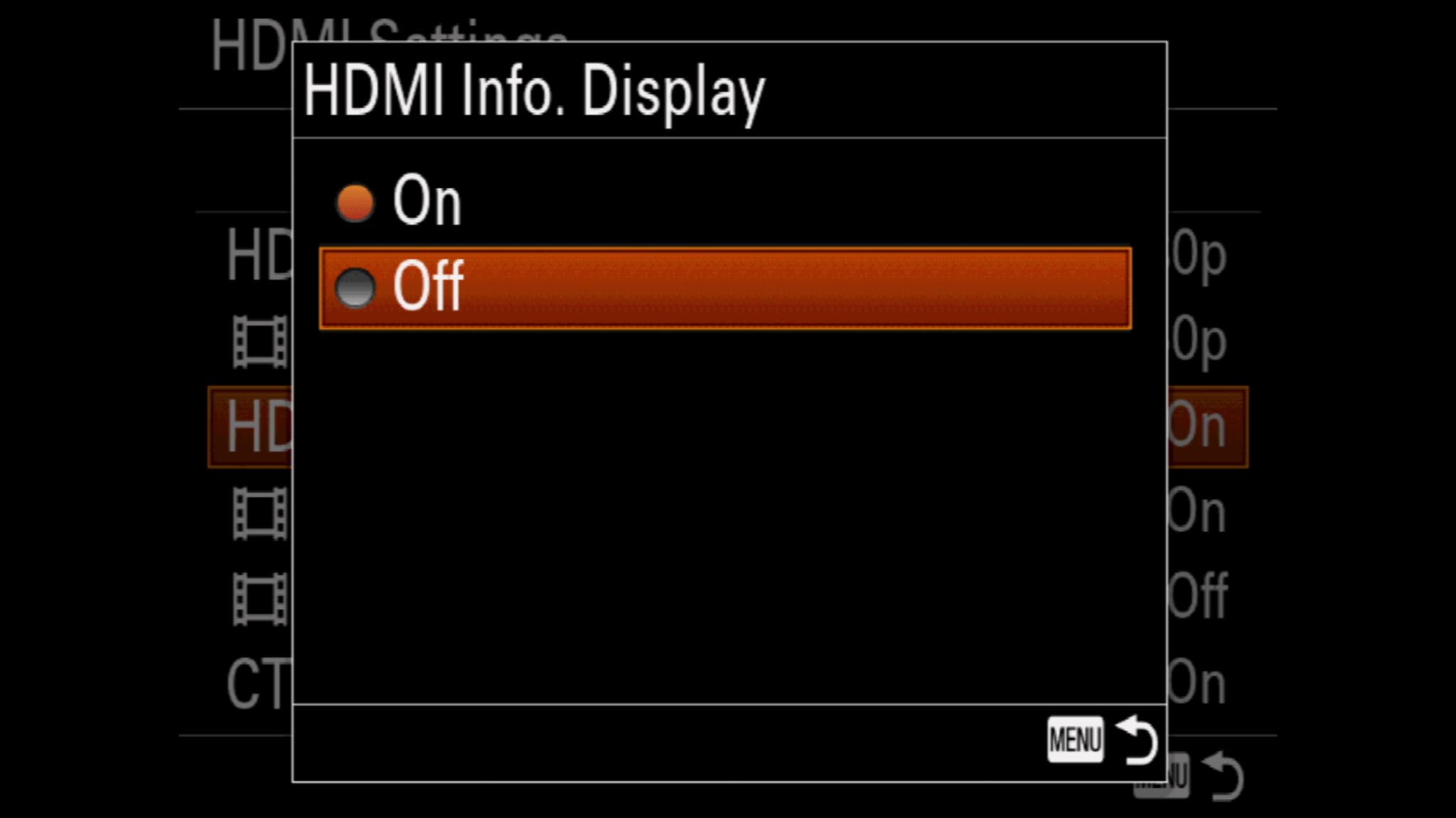
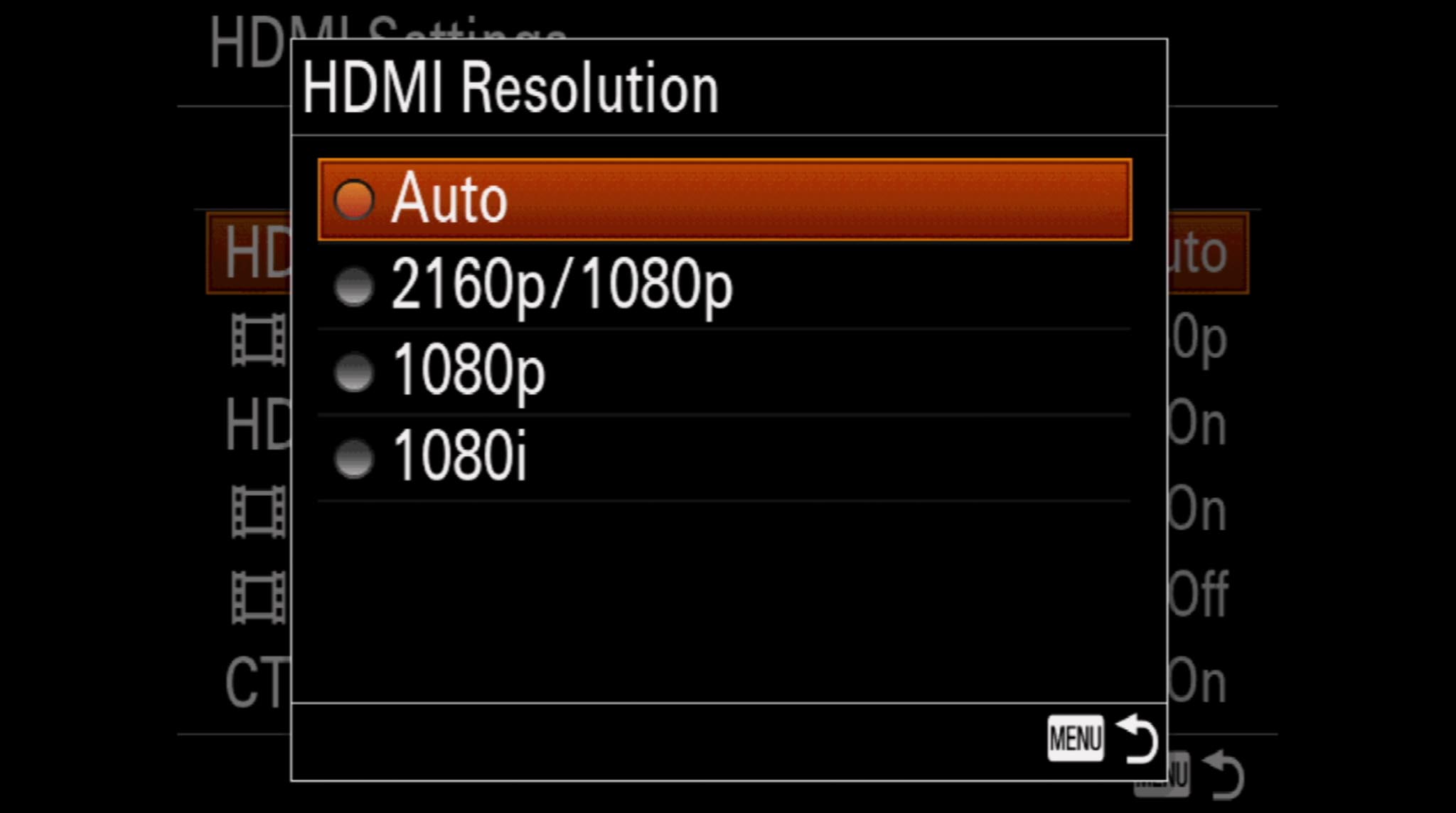

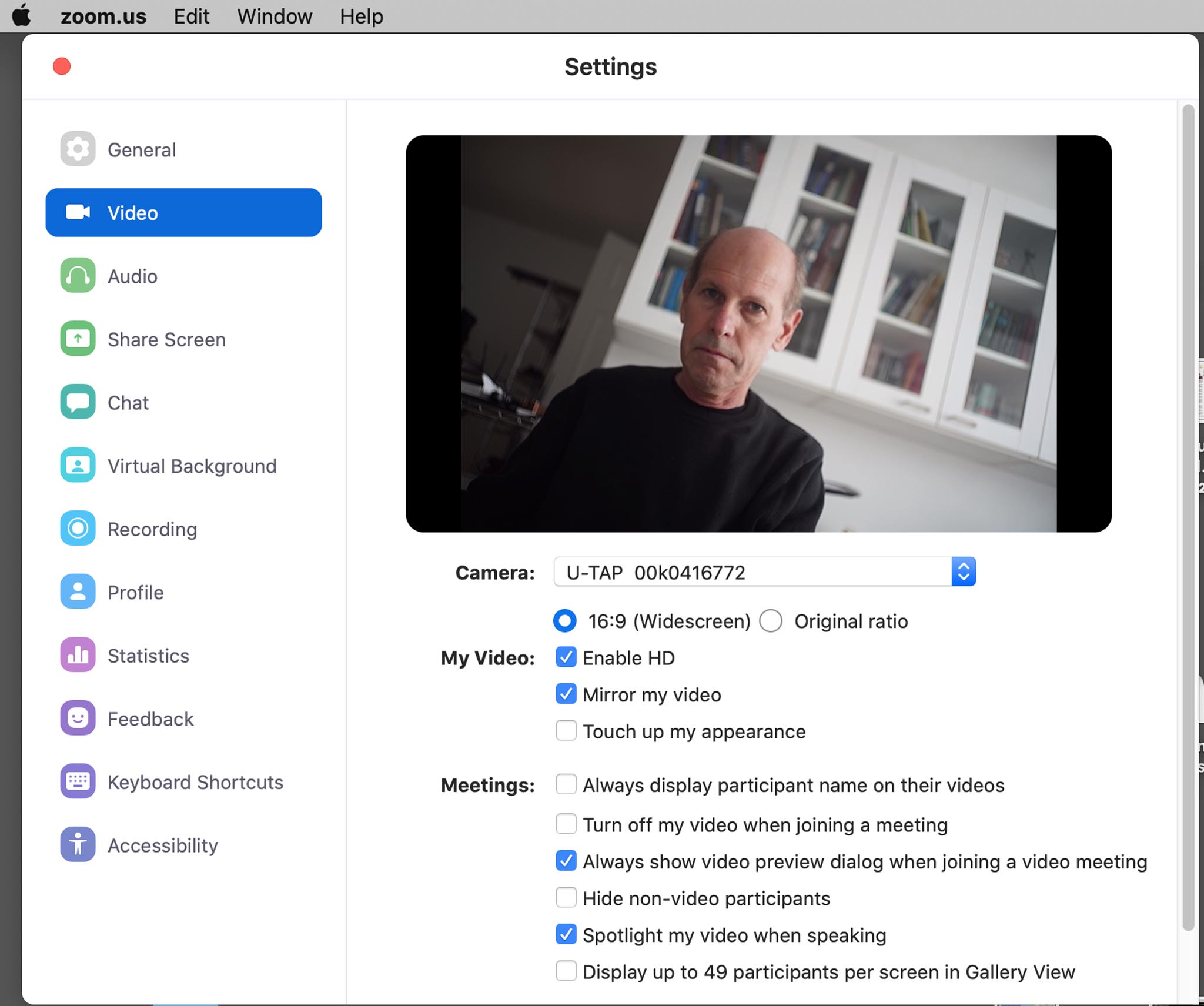
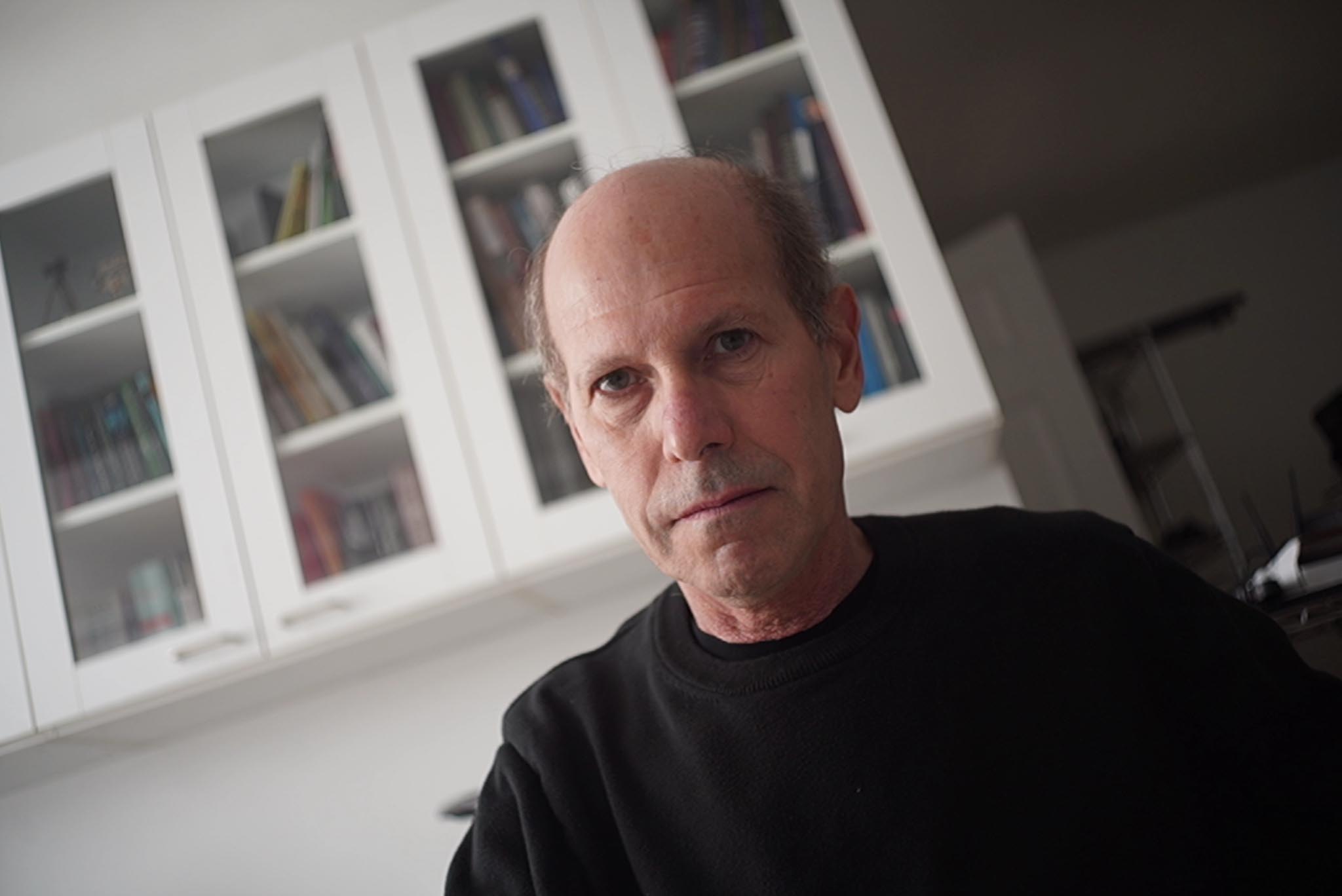
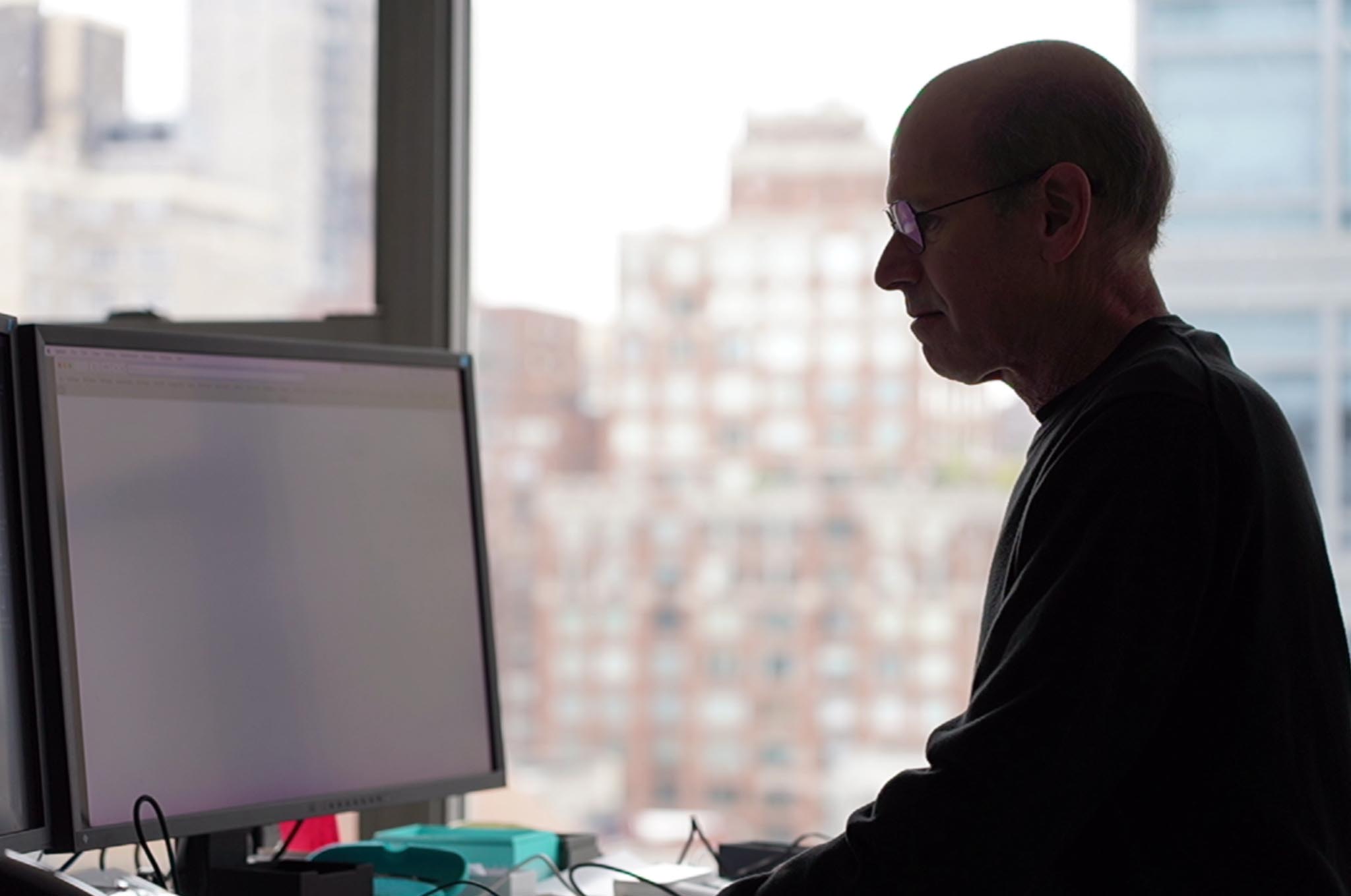








Danys neeeeds!